An online 3D viewer is a powerful tool that allows users to interact with three-dimensional models, providing a dynamic and immersive experience directly through their screens.
In various industries, the integration of 3D models and viewers holds immense importance and relevance to clients. Notably, market research data indicates that an impressive 61% of customers express a preference for eCommerce websites and apps that incorporate advanced augmented reality (AR) and 3D visualization technology.
This article will explore the world of online 3D viewers and examine their significant impact on diverse industries.
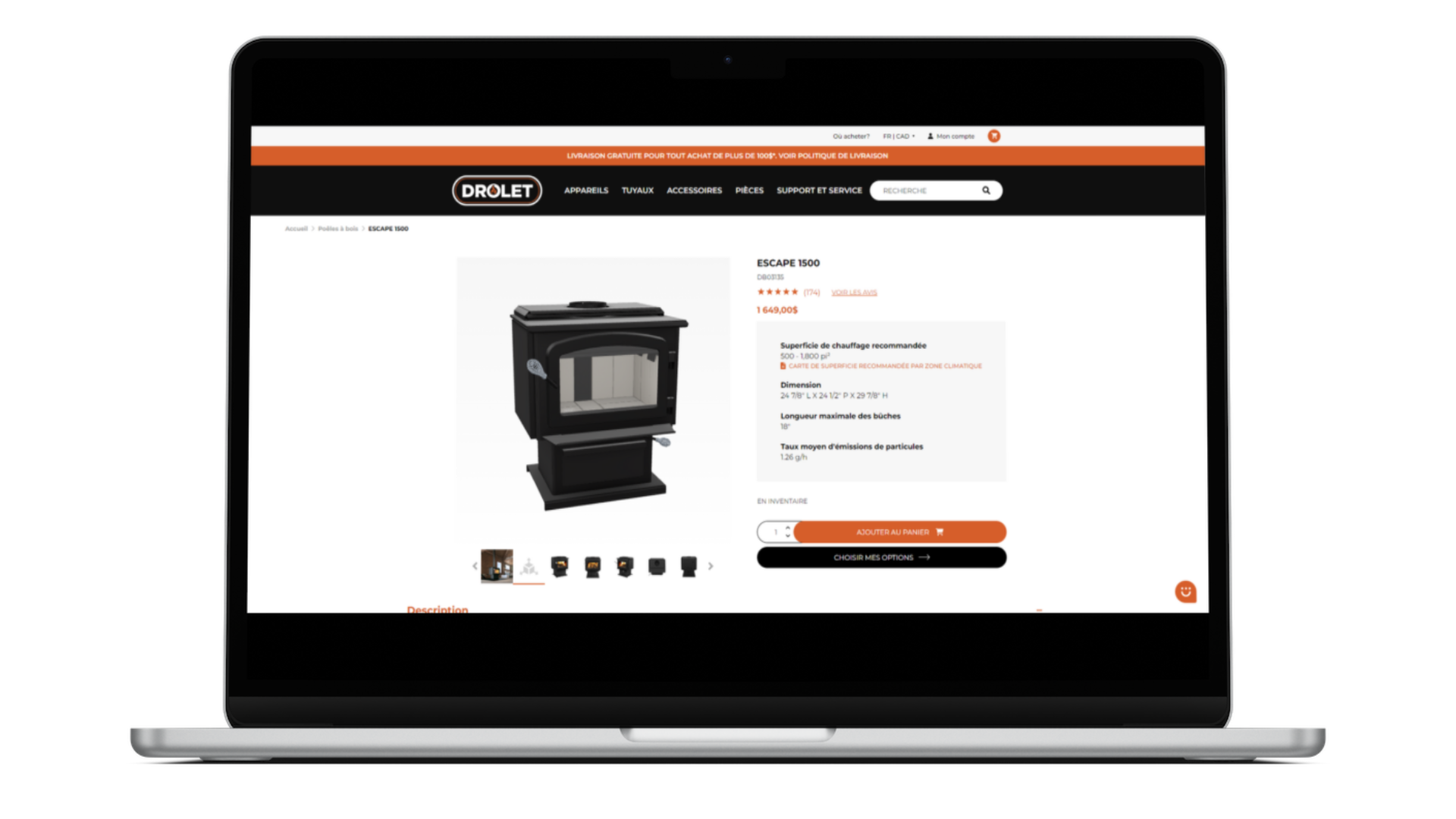
Understanding the Role of 3D Viewers
What does a 3D viewer do?
A 3D viewer plays a vital role in enabling users to interact with three-dimensional models or objects virtually. It allows individuals to view, rotate, zoom in and out, and manipulate objects and textures from different angles, providing a dynamic and immersive experience. Check it out here:
Whether it’s a complex machinery design, a retail product, concept art work, or an architectural structure, a 3D viewer brings static images to life, offering a realistic and detailed representation of the object.

Exploring the functionalities and features of a 3D viewer
A 3D viewer offers a range of functionalities and features that enhance the user experience and provide valuable insights and information. Some of the most important common features include:
- 360-Degree Rotation: Users can freely rotate the object in a full circle, examining it from every angle.
- Zooming and Panning: With zoom and pan capabilities, users can get a closer look at specific areas of the object.
- Interactive Hotspots: Some 3D viewers allow the integration of interactive hotspots, which provide additional information or highlight specific features of the object.
- Annotation and Measurement Tools: Advanced 3D viewers may offer annotation and measurement tools that enable users to mark specific points or take measurements within the 3D model.
Try out all these features with this integrated 3D viewer using an Iframe and created with Visao‘s platform :
Does an IFrame have an impact on SEO in Google Search?
Did you know?
Did you know that providing a 3D view of products can significantly help enhance customer engagement? Studies have shown that 82% of shoppers are more engaged when they can interact with and visualize a 3D view of a product instead of relying solely on static images.

Industries that Benefit from Online 3D Viewers
Machinery and Manufacturing
Enhancing design and prototyping processes
Online 3D models and viewers enable designers and engineers to visualize and assess details of the design in a three-dimensional space within seconds, even before the final physical prototype is created. This capability allows for early identification of design flaws or areas for improvement, leading to cost and time savings.

With a 3D viewer, stakeholders and clients can examine the virtual model, inspect its components, visualize and evaluate its functionality and ergonomics, providing valuable data and insights for refinement.
Training and simulation applications
Operators can virtually explore the machine’s components, learn how to operate it, and understand how different parts work and interact. This immersive training environment helps in reducing the learning curve and enables operators to quickly gain confidence and proficiency before working with the actual equipment.

E-commerce and Retail
Enhancing product experiences
This interactive experience allows users to rotate, zoom, and explore and view the product from different angles, providing a more immersive and realistic understanding. By offering an engaging and interactive product experience, businesses can significantly enhance customer satisfaction, increase dwell time on their website or web page, and ultimately boost conversion rates.
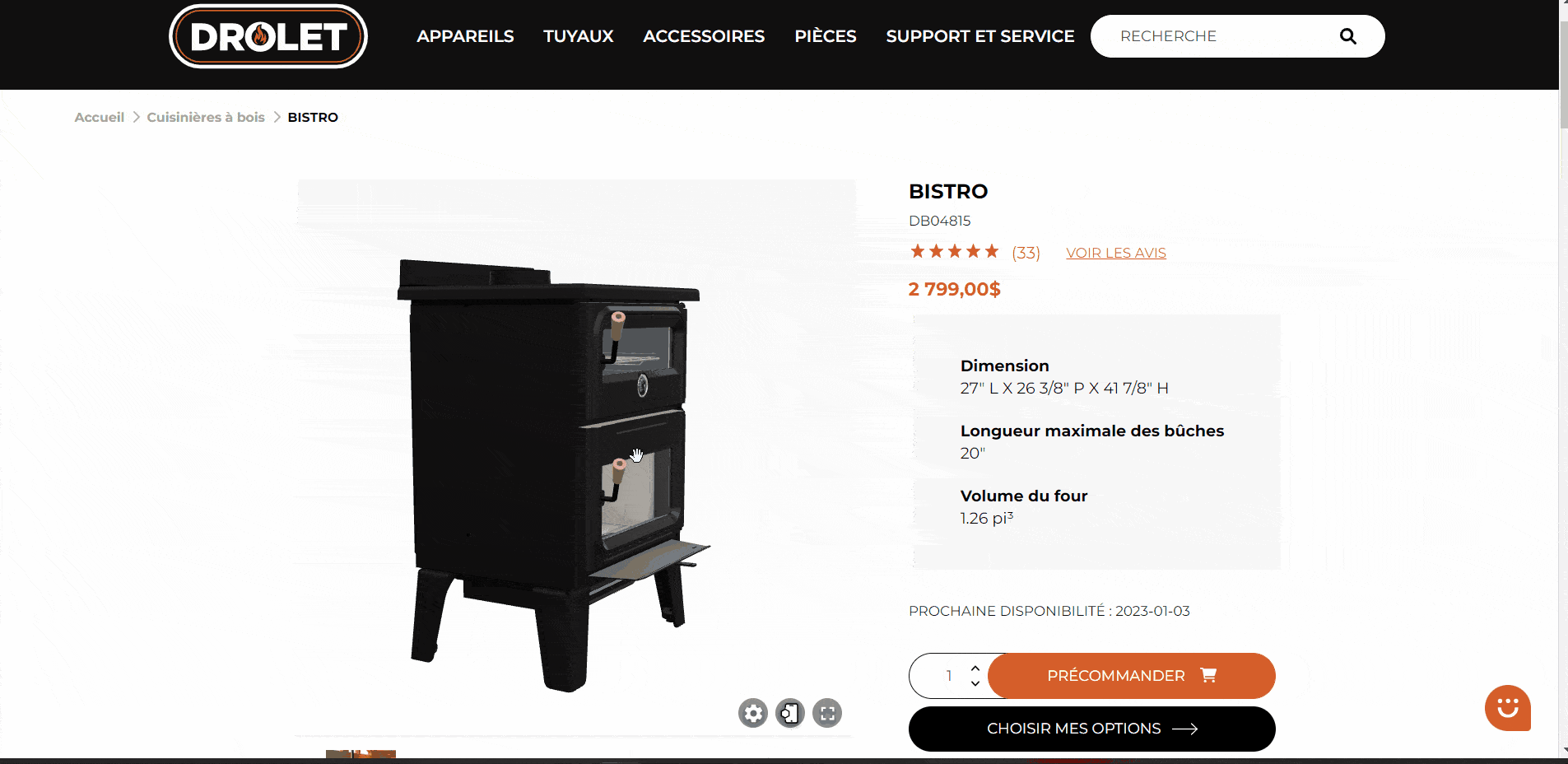
How to embed a 3D model viewer in Wordpress
After-Sales and Support
Remote troubleshooting and maintenance assistance
Online 3D viewers facilitate remote troubleshooting and maintenance by allowing technicians to visually identify issues, diagnose problems, and provide remote guidance, eliminating the need for physical visits and enabling faster problem resolution. With the ability to pinpoint faulty components and provide visual aids, support teams can effectively assist users in resolving issues.
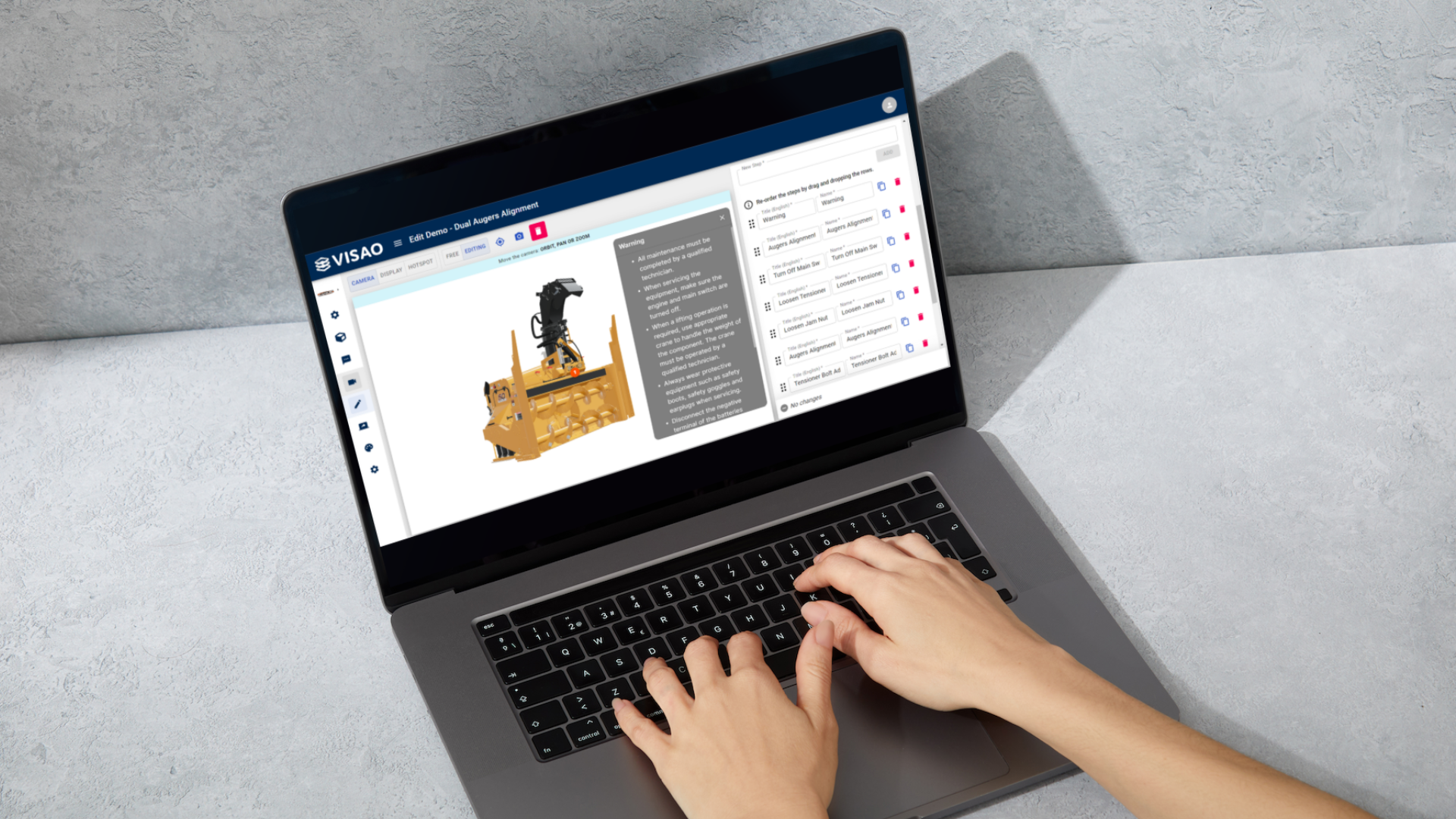
Spare parts identification and ordering
An online 3D viewer streamlines spare parts identification and ordering by providing an exploded view of details of the product, simplifying the process of visually locating specific parts. Interacting with details of the 3D model helps users understand assembly and disassembly, ensuring an accurate and safe selection of spare parts for replacement or repair.

Creating an Online 3D Viewer for any Operating System
- Choose the right 3D file format: Select an appropriate 3D file format for your web-based viewer. Popular options include glTF file (GL Transmission Format) or STEP files, depending on the specific requirements of your project.
- Optimize the 3D model for online viewing: Ensure optimal performance by optimizing the 3D model for online viewing. You can use software like Blender to reduce file size, streamline geometry, and enhance rendering. Alternatively, collaborate with a 3D artist to add colours, animations, and other enhancements to make your model visually appealing.
- Upload the optimized model to the web: Once your 3D model is optimized, drop it to your web server or a cloud 3D hosting service like Visao.
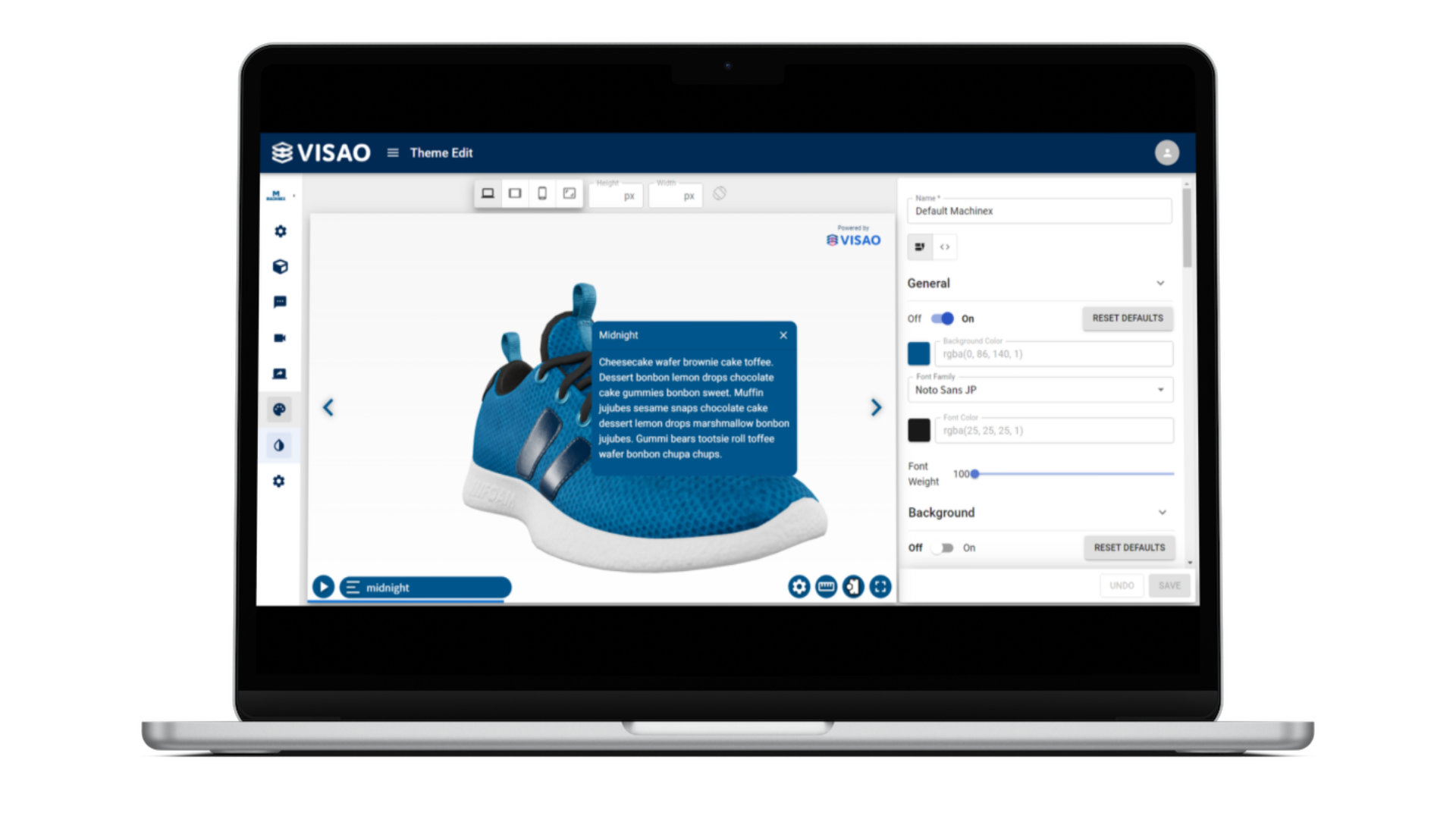
4. Implement the viewer using embed options: Implement the 3D model viewer on your website or application using embedding techniques such as iFrame.
By following these easy steps, you can successfully develop a browser-based 3D model viewer app, allowing users to view and interact with your 3D models directly on the web.
Join Visao to see your CAD file in 3D on the web
Augmented Reality (AR)/ Virtual Reality (VR) & Online 3D Viewers
AR-based 3D model viewers merge online 3D, file viewers with augmented reality technology, allowing users to overlay virtual 3D models onto the real world for an immersive experience. AR product experiences are 200% more engaging than their non-AR equivalents, offering users a higher level of interactivity and understanding.

Specific file formats are the files required to integrate AR functionality into an app or an online 3D viewer: USDZ for Apple devices and OBJ for Samsung devices.
Augmented Reality for Manufacturing Industry: Innovations and Impact
Want to learn how our client brought their tradeshow experience to another level?
Best Practices for Using an Online 3D Viewer
A. Optimize loading times and performance to ensure quick load through and smooth user interactions, minimizing frustration and maximizing engagement with the 3D content.
B. Provide intuitive user controls and navigation options that are easy to understand and easy to operate, empowering users to explore and interact with the 3D models effortlessly and enhancing their overall experience.
C. Ensure device and browser compatibility and accessibility, enabling users to access, upload, download and view the 3D content seamlessly across various devices and browsers, reaching a wider audience and enhancing user convenience.
D. Secure and protect intellectual works and property by implementing appropriate measures such as access controls, encryption, or watermarks to safeguard the privacy of the 3D models and prevent unauthorized use or distribution, preserving the value and integrity of the intellectual works and property.
Ready to create your online 3D viewer?
Online 3D viewers: a game-changer for businesses! They enhance design, reduce returns, and create immersive experiences that dazzle customers. Don’t wait and miss out—jump on the 3D bandwagon and embrace the future. Exciting advancements await, with AR integration and seamless user experiences. Get ready to level up your business with Visao’s online 3D viewers and leave your competition in the dust!

