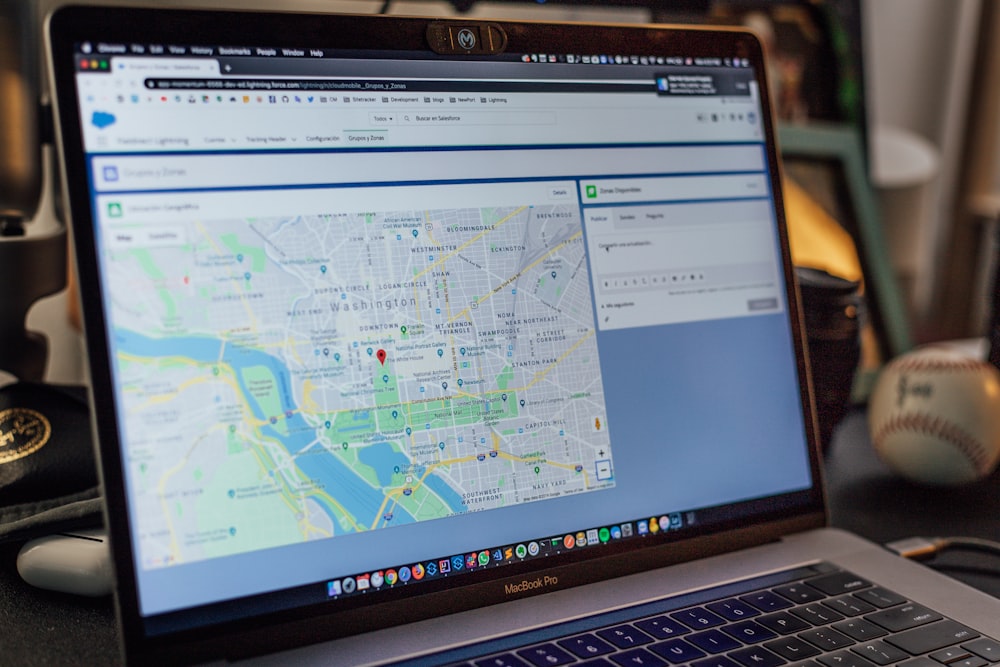Companies frequently use IFrame tags to embed various types of material on their websites, especially for media purposes. From Youtube embed videos, 3D viewers, and Google maps to social media widgets, any other HTML element or document can be embedded in seconds.
Naturally, the marketing team, website owners or management will recognize the benefit of incorporating this technology into their website; however, may an iFrame affect the company’s overall SEO strategy? If so, how so, whether positively or negatively?
Google’s SERPs (Search Engine Results Pages) change 500-600 times yearly on average. When it comes to SEO, it is tough for marketers to understand what works and what doesn’t.
In this article, you will find:
- What is an iFrame
- The impact of an iFrame on SEO
- Is an iFrame crawlable and indexable?
- Integrating 3D content in an iFrame
What is an iFrame?
An iFrame is a powerful tool for embedding one HTML page within another. It allows web developers to display content from external sources, such as internal links such as videos or social media posts, directly within their own website.
To use an iFrame, you’ll need to use the basic format: iframe src=”url” height=”height” width=”width” title=”description”></iframe>. Simply replace the “url” with the address of the page’s external content you want to embed and adjust the height and width as needed to fit your design.
In the example below, an iFrame is used to embed a YouTube video in this blog post.

Click here to learn how to embed a 3D viewer on WordPress
How does Google crawl iframe content?
At this point, search engines work to understand that what is inside the iFrame page is not associated with the website itself and instead belongs to another website. In fact, they consider the embedded content to belong to the owner of the HTML content and not the host’s regular website content.
If you’re concerned about whether Google can see the content within an iFrame on your website, you can use the “mobile-friendly test” in Google Search Console. This tool can show you how your website appears on different mobile devices and can indicate whether Google can access the content within an iFrame within a different web page.
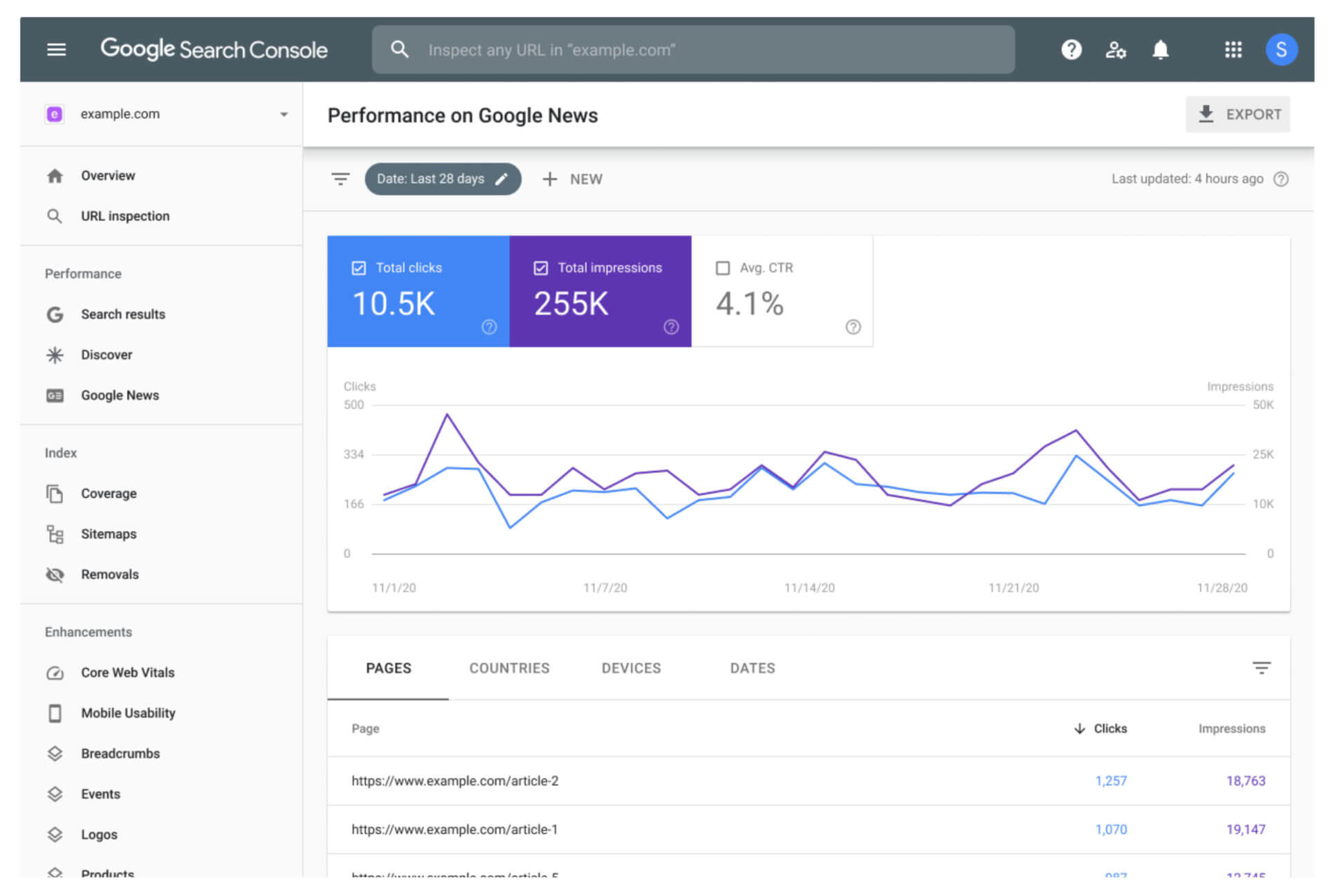
For example, Google’s search engine robots recognize the above Youtube video embedded on this page as belonging to Youtube.com and not to our website.
What does this mean? Having an iFrame has, in theory, no direct impact on your search ranking factor.
However, this blog does not stop here! Indeed, an iFrame can have an indirect impact on your SEO strategy.
The positive effect of an iFrame on search engines
The goal of search engines is to provide their users with the most relevant and useful information possible to visitors who make a search. A good search engine optimization result makes it possible for the search engines and the visitor to locate what they are searching for in a prompt and effective manner.
An increase in time spent on your web pages
The potential applications of embedding third-party content with an iFrame are truly limitless. Social media content is a particularly powerful tool for businesses, allowing them to showcase their social media presence and activity directly on their website. Google Maps, SlideShare, and TypeForm (survey) are other options that can be embedded using an iFrame.
With a 3D viewer, businesses can create interactive product displays and give customers a more immersive experience. Audio content can be embedded using an iFrame as well, allowing businesses to share podcasts, music, and other audio content with their audience. Finally, YouTube videos are an excellent way to engage visitors and share information about your company, products, or services. By embedding these types of content on your website, you can capture the attention of potential customers and keep them engaged with your brand.

Overall, using an iFrame to embed third-party content is a versatile and effective way to enhance your web page and make it more interesting and engaging to your audience.
Decrease your bounce rate
In conjunction, using an iFrame with valuable information may help lower your bounce rate too. Bounce rate is the proportion of visitors that leave your site without visiting another page (so the lower the better).

And, of course, longer engagement time on a page, according to Google bots and other top search engine ranking engines, signifies more helpful and relevant material, and hence a higher future rating. By including gripping content, you can ensure your visitors spend more time on that page.
Higher purchase rate on your website
When a product is displayed to clients using an interactive 3D model (in an iFrame), the likelihood that the buyer would make a purchase increases by 11 times, according to the findings of a research study.
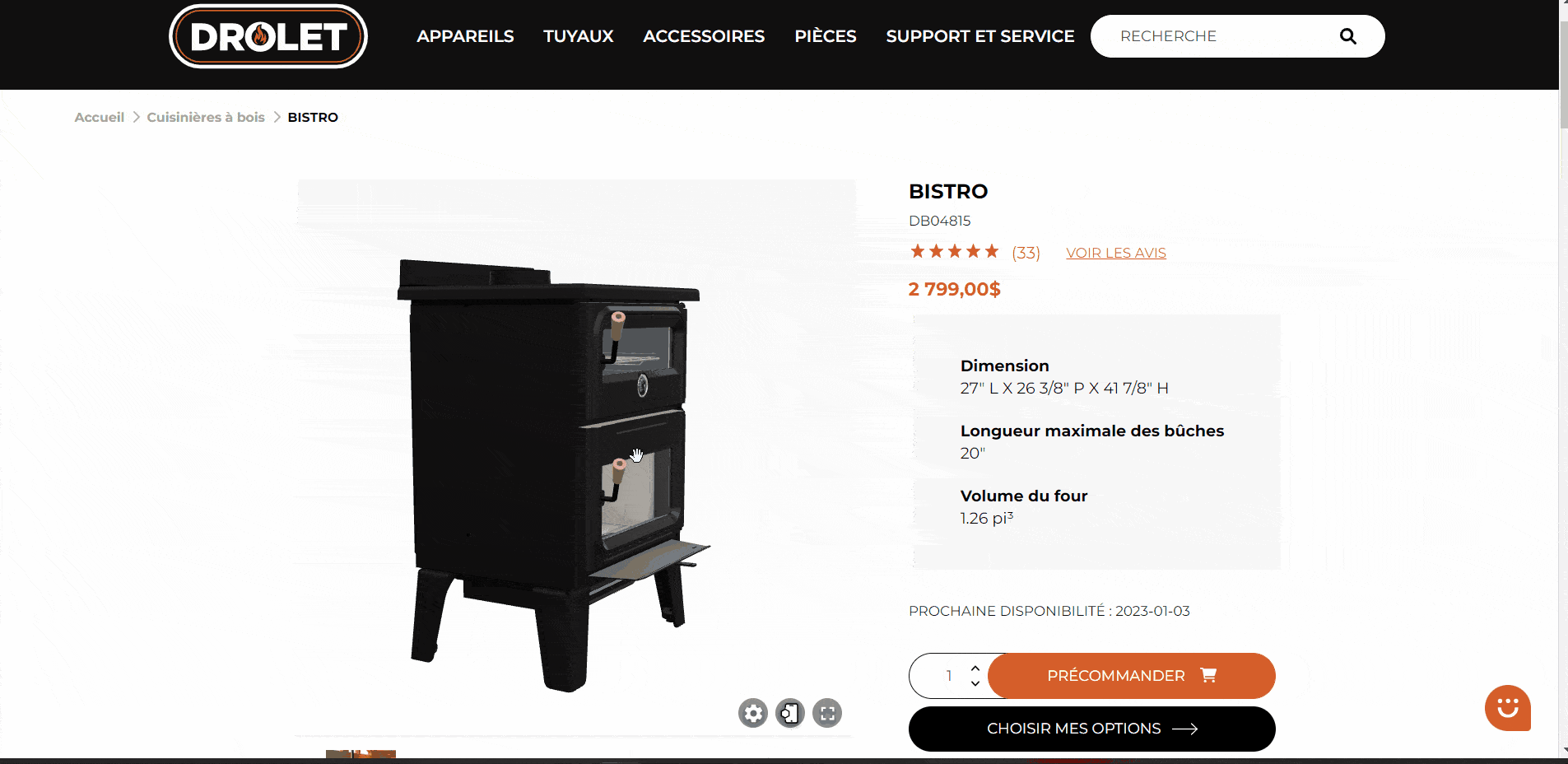
Clearly, a visitor who has the intention of making a purchase is someone who will go through numerous other pages of a website, either to get further information on the company or simply because the website provides a suitable funnel. According to Google bots, if a website has many page views, it suggests that the material on the website is relevant to people and that the website should be ranked higher in search engine rankings.
While this statistic is probably not as high for all types of iFramed content, it is still an important factor to consider.
How to avoid any negative impact from your iFrame content
As was just discussed, the use of an iFrame will not have a direct negative effect on the SEO because Google search engine crawlers will perceive it as an external website.
However, there are two things to keep an eye on to ensure your iFrame does not have any detrimental impact on your technical SEO and make your website’s code seo friendly.
Using iFrames only for high-value-added content
Using iFrames to duplicate content on a webpage can be detrimental to technical SEO, particularly for contextual anchor links, which are links that are relevant to the content on your page and provide additional context and value to the reader. To avoid these issues, it’s best to only use iFrames for high-quality content that enhances the user experience and make sure to include contextual text, anchor links and relevant keywords around the iFrame content to improve the chances of ranking higher in search results. For example, if you are using YouTube (embedded videos) for an iFrame, you could include a contextual anchor link (that directs users to related content on your website) and relevant keywords in the surrounding text that direct users to related content on your website.
Watch out for the weight of the iFrame
One thing to keep an eye on is the weight of the iFrame content, which can slow down the loading time of the page if it’s too heavy. Indeed, a loading time that is too long can have a detrimental impact not only on the user experience but also on the technical SEO and, as a consequence, on the overall SEO.
Including the property loading=”lazy” directly within the iFrame code is one technique to prevent a web page from being unnecessarily slow due to the presence of an embedded iFrame and making your webpage search engine friendly.
With this property, the iFrame content will not load until the visitor scrolls down the page section where it is positioned and thus give a faster server load time to the entire web page. The loading of the content displayed in the iFrame (no matter its content) will have no negative impact on the website since it will only load when a user arrives at its exact location.

Source: WebDev
Are iFrames crawlable?
For a long time, because of its inability to be indexed by web crawler, iFrame content was formerly thought to be damaging to the entire site. SEO. In fact, some web crawlers were unable to crawl iFrame content, while others were able to crawl and index it but were unable to return to the main page, implying that the main page was not crawled.
However, the subject has now been demystified, and it is now clearly known that Google and other search engines crawl iFrames. However, as mentioned previously, your page rank will not be influenced.
Google Webmaster Guideline still recommends adding a robots.txt protocol to your webpage, allowing the Google bot to investigate the page.
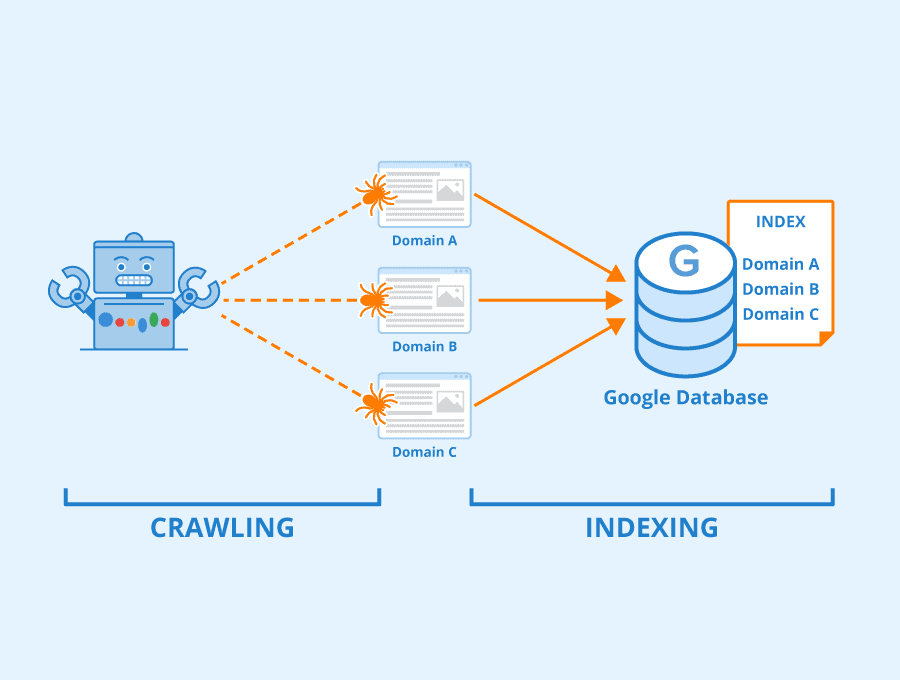
Does Google index iFrame content?
Google’s Search Central’s documentation describes that “content via iFrames may not be indexed and available to appear in Google’s search results.” However, Google Web Trends Analyst John Mueller clarified in a Q&A that the only way to index an iFrame content on the host URL link is to use “a canonical relationship on that page pointing to the actual version of the content you want.” This means that you must be the domain owner of the parent page with the iFrame source URL link. So, the short answer is no.
What you need to remember
Experts believe that the use of iFrames is technically neutral. However, the indirect effect of iFramed material on total SEO is far more good than detrimental ( if used correctly).
Integrating 3D content in an iFrame
Adding interactive elements like a 3D model viewer to your website is one way to utilize the iFrame technology and allows users to experience your product from any angle. Annotations, animations, and exploded views are all components that will entice visitors to spend more time engaging with your 3D viewer. Here is an online 3D viewer embedded in an iFrame using Visao’s web-based platform.
On average, customers interact with a 3D model for at least 20 seconds, while 34% of them interact for more than 30 seconds. And that’s not it; greater interactivity increases not only the time spent on the model but also the time spent on the website by up to 270%.
Looking to integrate a 3D viewer in an iFrame?
Visao provides a web-based platform that allows manufacturers to use their CAD files to create interactive visualizations of their products for marketing, sales processes, trade shows and production. We also provide services to accompany you in the process of creating your 3D product viewer.
If you think your company could benefit from an embedded 3D viewer, don’t hesitate to contact Visao. Many different companies in the manufacturing industry trust us, and our 3D specialists have years of experience in the field. In fact, our 3D specialists will take your basic CAD drawings and transform them into impressive 3D product viewers. Once we have created your 3D product visuals, we can help you integrate them on your website or in any marketing/sales materials.
Ready to create your own online 3D viewer for web and mobile devices? Request a live demonstration of Visao’s 3D and augmented reality solutions.