Integrating 3D visualization into your HubSpot CRM has the potential to revolutionize how you engage both internally and externally within your business. However, the vast array of possibilities it offers is often underestimated, and many are unaware of the diverse ways it can be seamlessly utilized in HubSpot—no technical skills required.
Let’s uncover in this blog post the untapped potential and explore how 3D visualization can be a true game-changer for your operations and interactions.
How to get started
Getting things started is simple. You just need to set up HubSpot settings to ensure your 3D visuals and HubSpot are on the same page.
Once the connection is established, effortlessly link customer profiles or opportunities with specific 3D models. This linking process is smooth and intuitive, allowing teams to view models directly from the HubSpot interface.
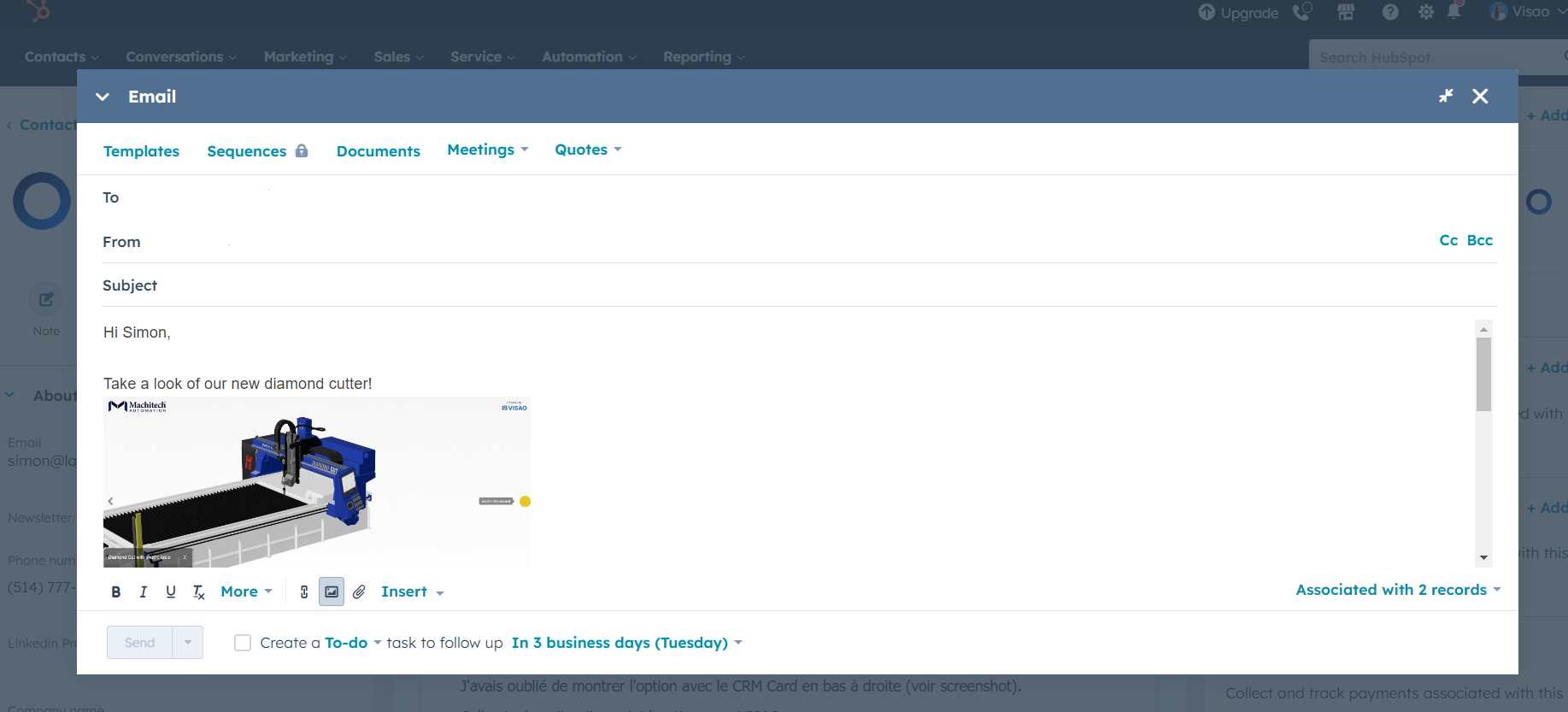
The significant advantage lies in the simplicity of accessing 3D information. Users can now explore models associated with a specific client or opportunity without leaving the HubSpot environment, streamlining workflows.
This integration marks a paradigm shift for sales teams. Presenting complex products visually becomes a breeze, facilitating more engaging conversations with customers and expediting the decision-making process.
What are the different ways to use 3D visualization in HubSpot CRM?
With 3D Viewer URL Links
To maximize the benefits of 3D viewers, the most effective approach is to upload and host your models on the cloud, generating external URL links, providing maximum flexibility to integrate these links into properties associated with contacts, transactions, or companies in HubSpot. With Visao’s platform, this process takes just minutes.
Here is a 3D model created with the Visao platform, hosted on an external URL, integrated into an iframe :
Once you have your URL link, it becomes as straightforward as sharing a YouTube video. Hyperlink your 3D model to images, text, buttons, and more within HubSpot CRM.
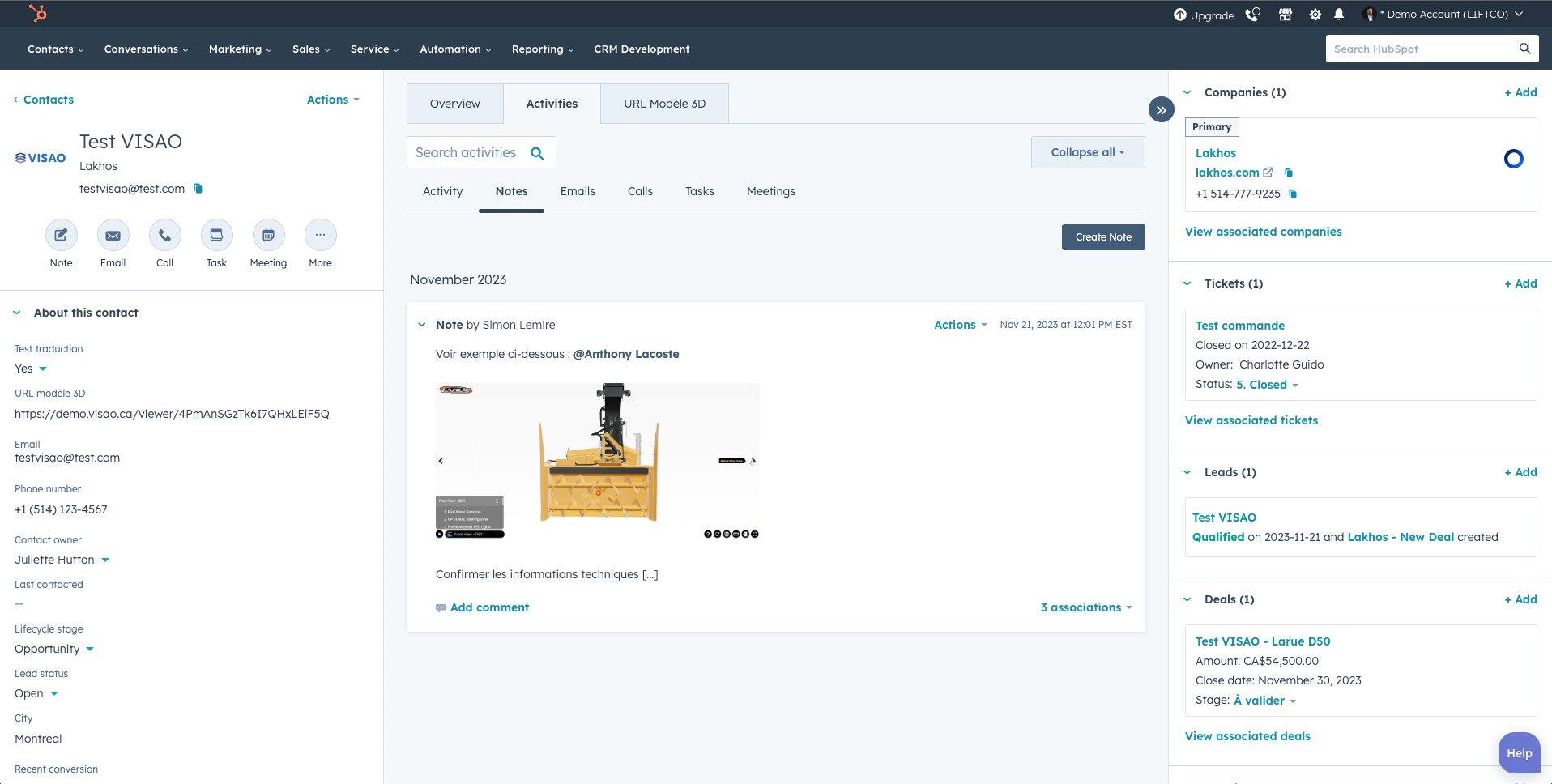
For instance, if you need to demonstrate how to change a machine part to a distributor, avoid the confusion of unclear pictures. Instead, share the URL link to the 3D version of the machine, complete with animations illustrating the step-by-step process.
The result? A significant reduction in email replies and a more efficient communication process. Voila!
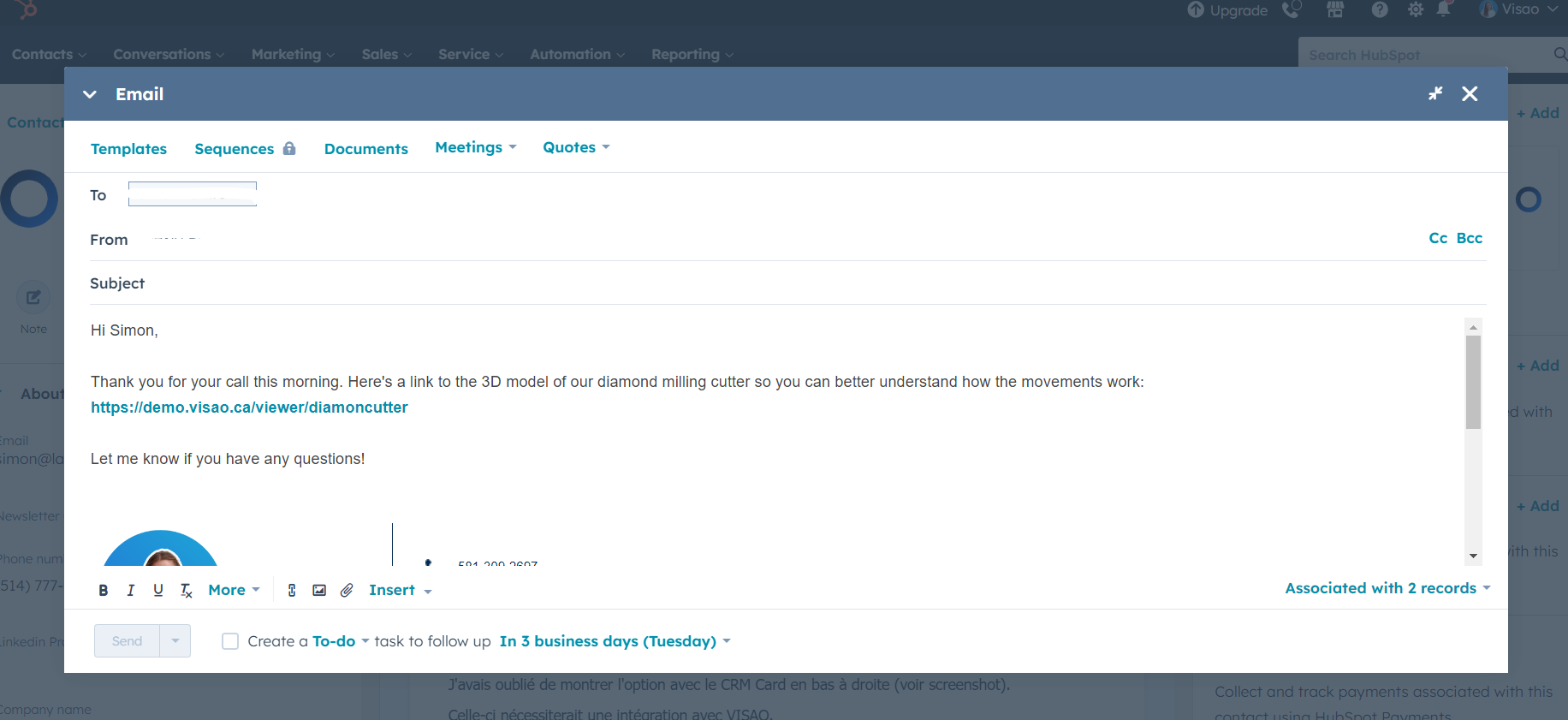
How to use 3D viewers at your next tradeshow?
Once these links are generated, seamlessly incorporate them into properties associated with contacts, transactions, or companies in HubSpot. This establishes a direct reference to the specific 3D model relevant to each context.
At the heart of this approach is efficiency, providing users with instant access to pertinent 3D models directly from HubSpot profiles. This eliminates the need for manual searches within an external platform like Visao, streamlining the workflow.
Sales teams can harness the power of these links during client presentations, enriching their business pitches with impactful visual elements. This not only enhances communication but also leaves a lasting impression on clients.

By integrating these two approaches, businesses can fully harness the power of 3D viewers in their day-to-day use of HubSpot CRM. This optimization of internal processes ultimately contributes to an enhanced overall customer experience.
With GIFs in marketing communications
HubSpot simplifies marketing communications with its built-in newsletter and campaign management tools.
Users have the ability to elevate their marketing communications by selecting specific views of their 3D models and creating animated GIFs.
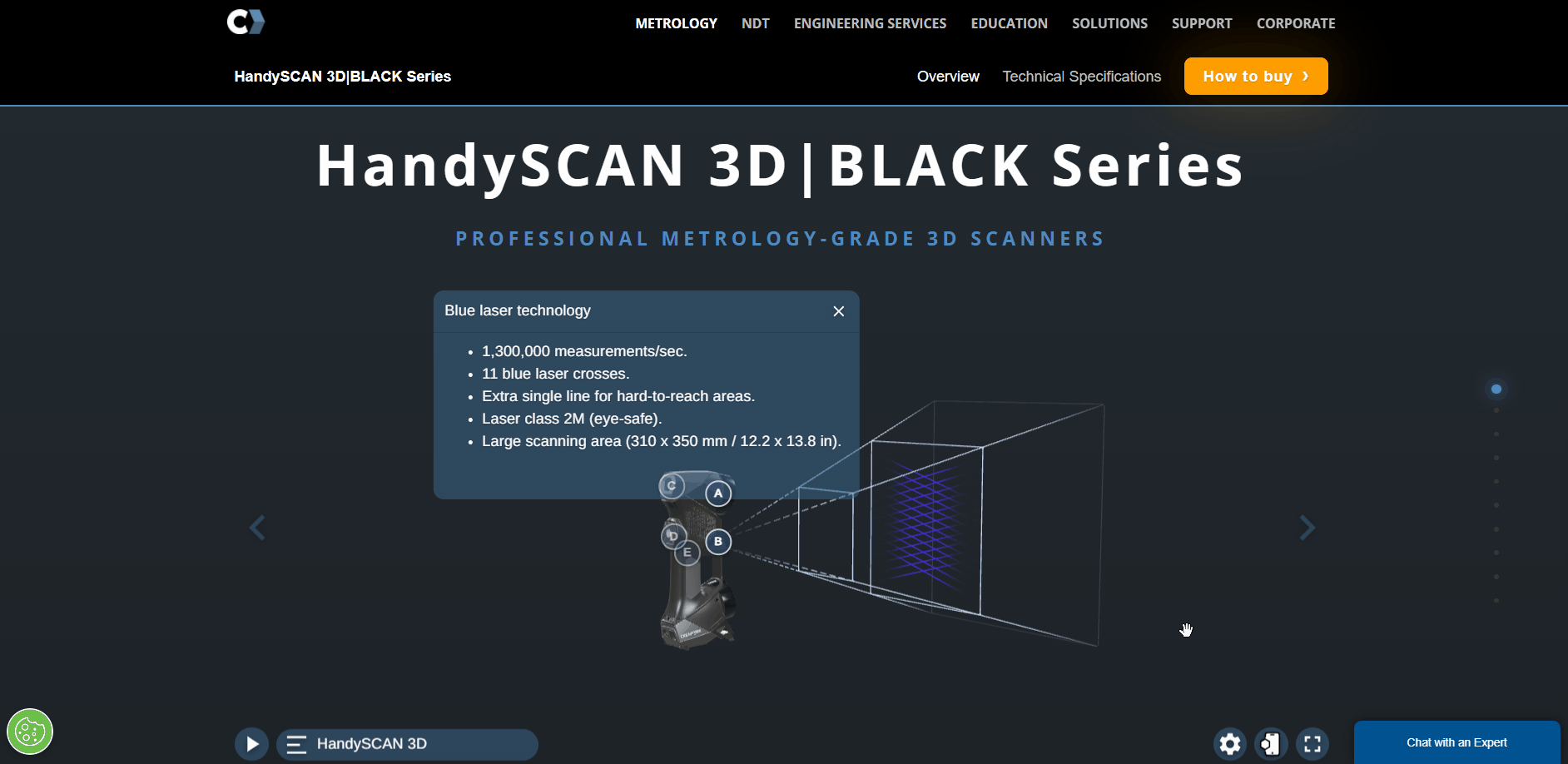
This approach allows for the integration of these GIFs into marketing campaigns, providing a dynamic showcase of complex products or interactive demonstrations.
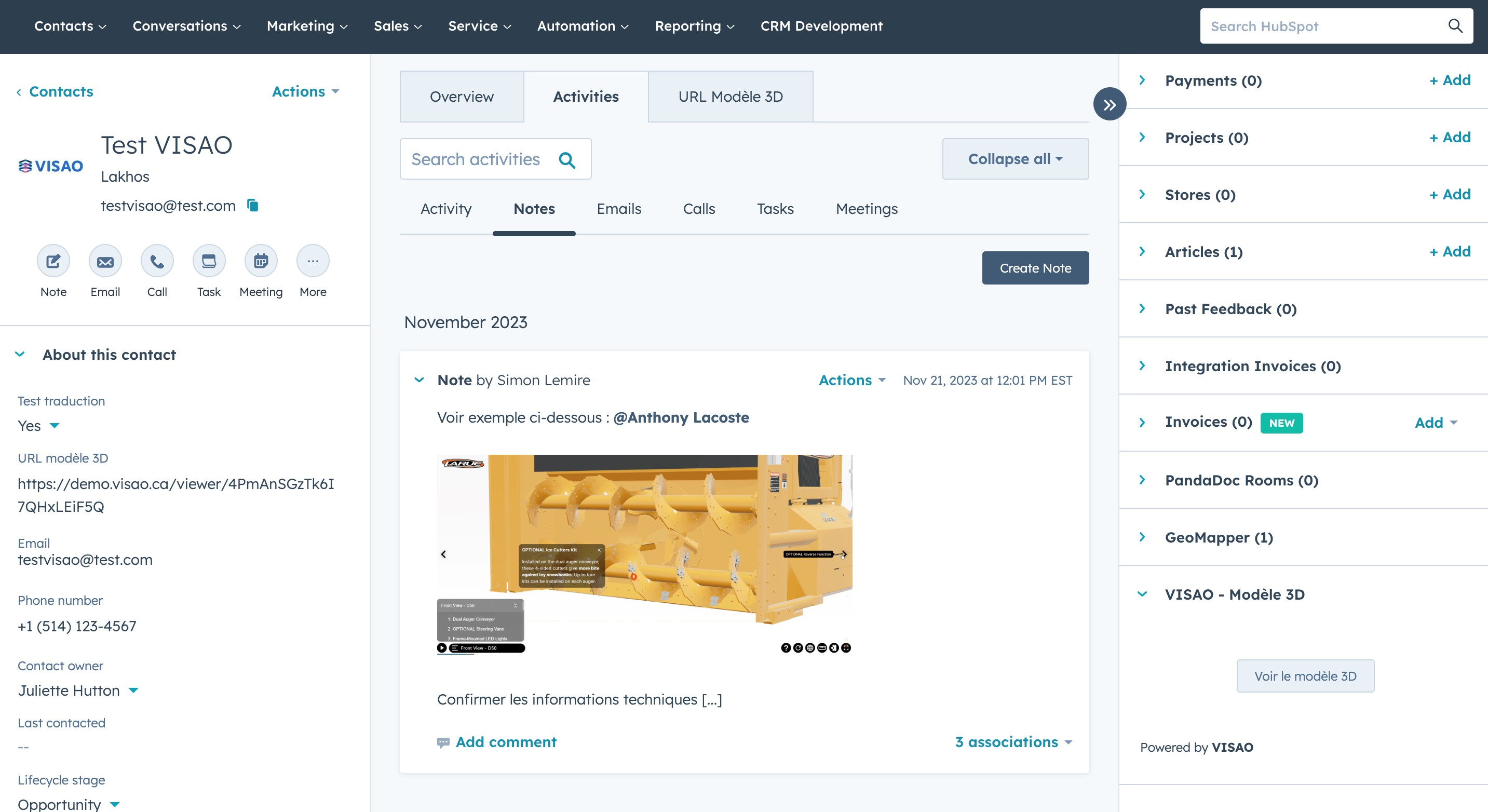
Tip: At Visao, we recommend Screen2GIF—a free tool available for download on your computer or for instant use on the web. With Screen2GIF, you can effortlessly create and edit GIFs in a matter of minutes.
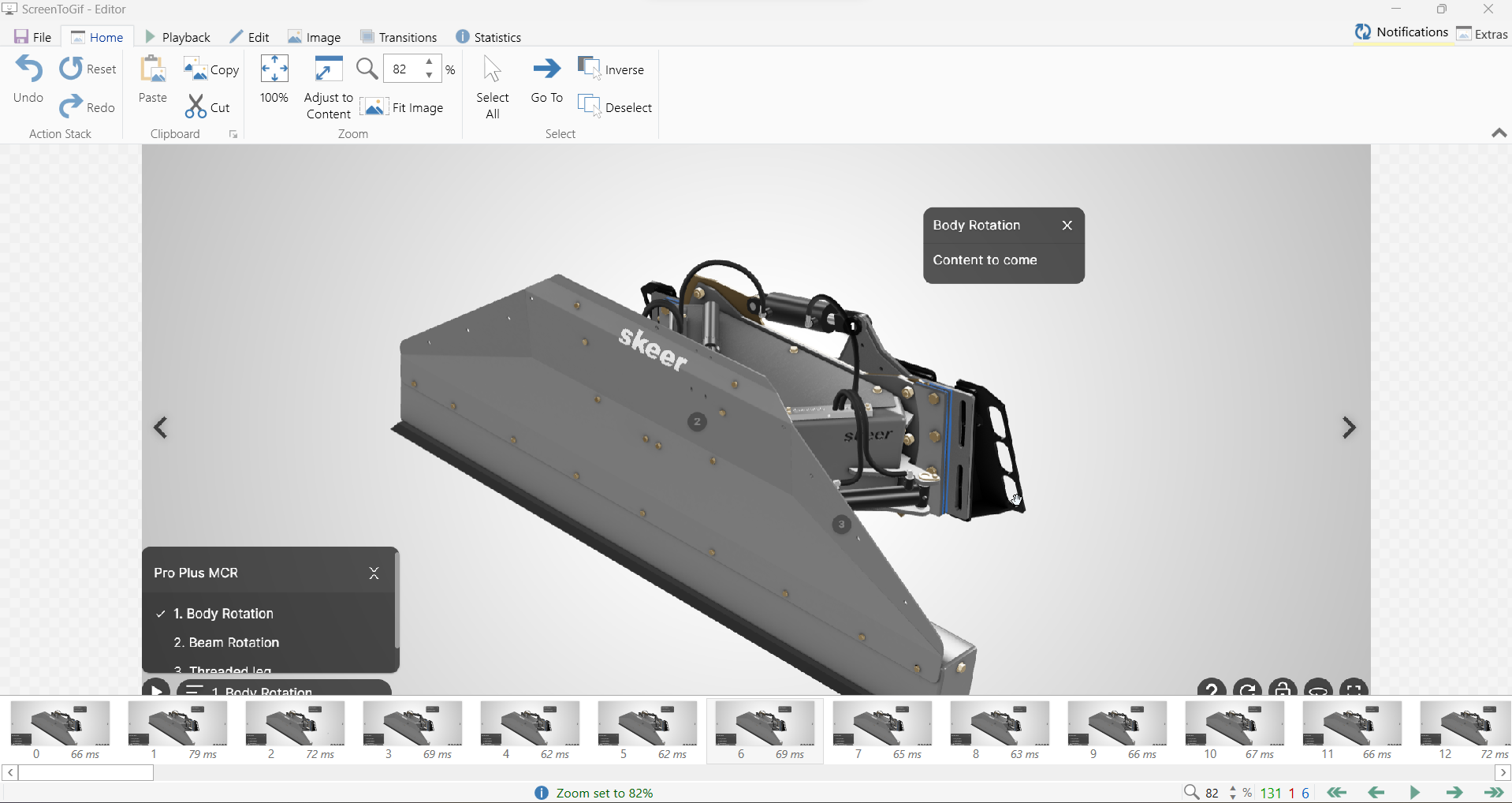
What about for newsletters?
Newsletters, a fundamental component of effective marketing strategies, can be elevated by seamlessly integrating 3D GIFs. This enhancement holds significant value in sectors where visual demonstration is paramount, especially in industries dealing with complex industrial products.
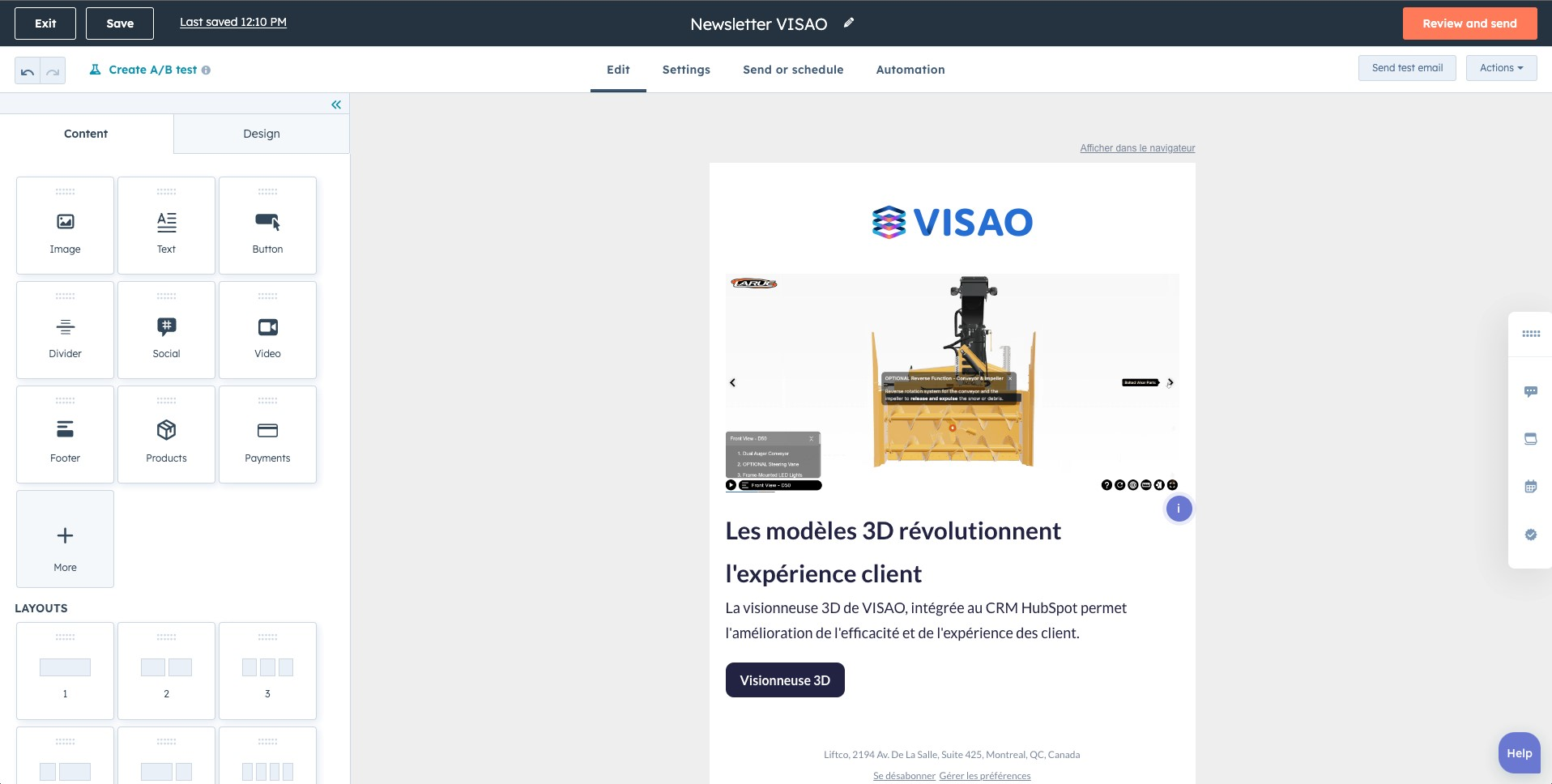
Integrating 3D GIFs into newsletters is as straightforward as adding a picture. However, it’s essential to be mindful of GIF size, as they can sometimes be too heavy for HubSpot to accommodate in email sends.
Set file size limit
Pro tip: Create concise GIFs, just a few seconds long, to ensure they remain lightweight. If your GIF is still too hefty, leverage a free compressing tool like GIF Compressor, allowing you to reduce its size by up to 70% without sacrificing much quality.

The inclusion of 3D GIFs not only introduces a visually engaging dimension to marketing communications but also guarantees a more immersive and compelling experience for the target audience. This strategic approach taps into the influential realm of visual storytelling, making intricate information more accessible and memorable for potential customers.
Using 3D Tech in Your Knowledge Base
HubSpot’s knowledge base serves as an invaluable resource, offering crucial support for both internal teams and external stakeholders looking to deepen their understanding of your products.
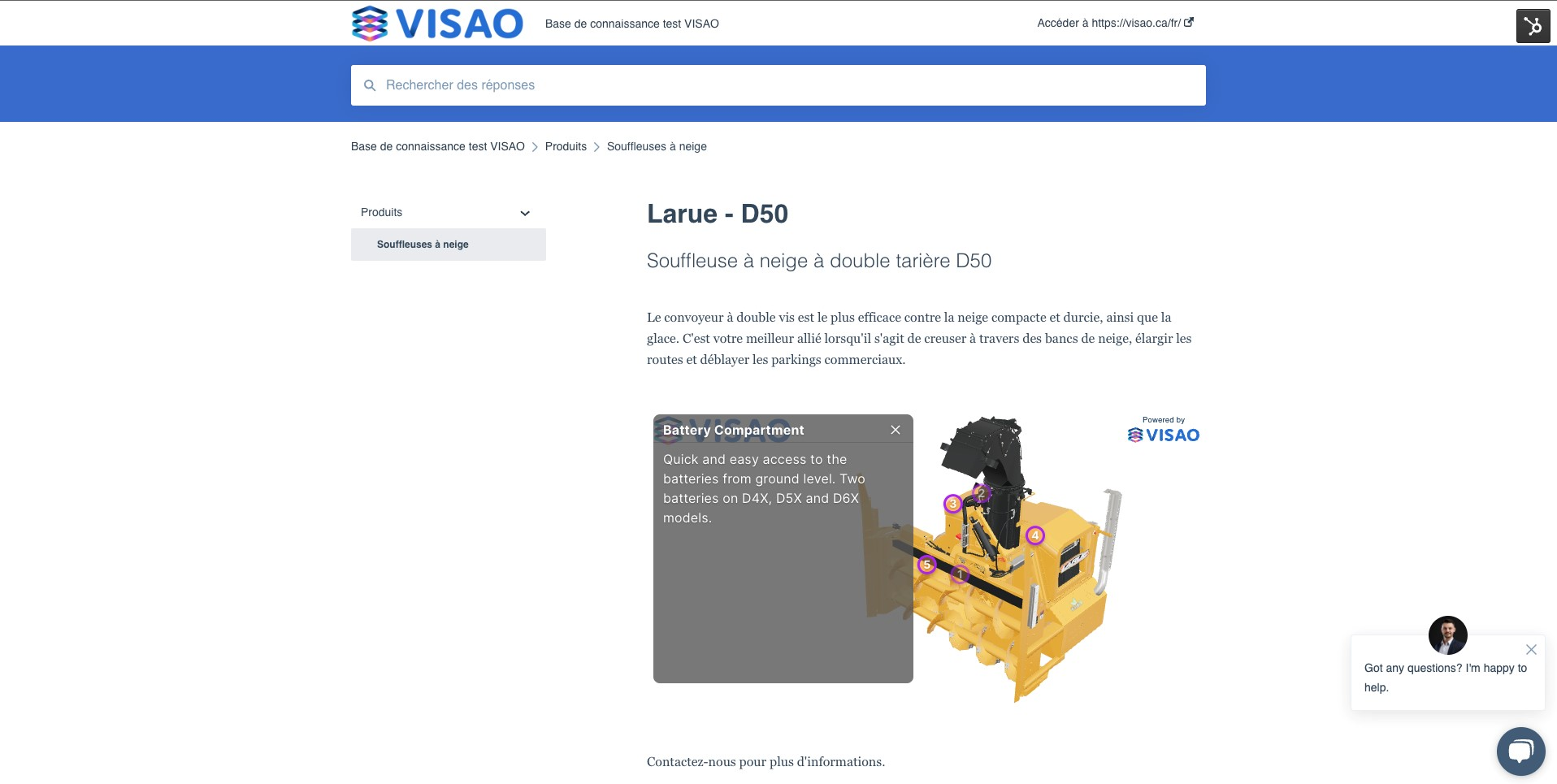
Within the wealth of knowledge base articles, users enjoy the flexibility to seamlessly incorporate various visual elements. While Direct URL links, QR codes, and GIFs enhance the visual experience, the true game-changer emerges with the integration of iFrames directly into your knowledge base.
This advanced feature empowers users to experience your 3D models right there—allowing them to navigate, zoom in on different components, and witness dynamic product animations—all within the knowledge base environment.
This innovative approach revolutionizes the support experience for both teams and customers. Users can effortlessly explore 3D models, delving into intricate details and gaining a comprehensive understanding without leaving the knowledge base.

The unique ability to zoom in on specific parts provides a level of detail beyond the capabilities of traditional images and videos.
What truly sets this integration apart is the utilization of cloud-hosted 3D viewers. Changes made to the 3D model are promptly reflected across all knowledge base materials, ensuring real-time accuracy. Whether accessed by support teams or customers, the cloud-hosted 3D viewers guarantee a consistent and up-to-date visual experience.

This holistic integration not only expedites issue resolution and information retrieval but also elevates the overall user experience, transcending the limitations of conventional visuals. Embracing the power of 3D technology in your knowledge base empowers your teams and provides stakeholders with an unparalleled understanding of your products.
Use Cases within the Knowledge Base
Facilitating Technical Support
Support teams can efficiently resolve technical issues by directing customers to relevant 3D models. This reduces the need for complex explanations, expediting issue resolution. For instance, if a customer encounters challenges with a specific component or assembly, the support team can guide them to the relevant 3D model, allowing for a more visual and comprehensive understanding.
Training and Documentation
Companies can utilize the 3D viewer to craft visual and interactive training guides within the knowledge base. This not only streamlines staff training but also enables customers to swiftly grasp the usage of products or services.
Better Product Understanding
Customers benefit from viewing 3D models in the knowledge base to gain a comprehensive understanding of product features and functionalities. This contributes to increased trust and customer satisfaction.
Ready to add 3D visuals to your CRM experience?
For those looking for a complete solution, Visao offers a web-based 3D visualization platform. This tool lets you present products (using a GLB file) in an interactive, animated way, adding a unique dimension to your CRM strategy. Need help getting the most out of your Hubspot CRM?
Visao has teamed up with Lakhos Group, a specialized firm as a HubSpot partner. Their team brings a wealth of expertise to leveraging your CRM ecosystem technologies, ensuring your internal teams operate at peak efficiency while optimizing every customer touchpoint.
Reach out to Visao now to discover how to implement 3D viewers in your CRM!

