Technological advancements have transformed how businesses engage with their audiences in the digital age. Among these innovations, 3D technology stands out as a game-changer for marketing and sales professionals in manufacturing companies.
By harnessing the immersive capabilities and computing power of 3D technology, businesses can unlock a competitive advantage that can boost their conversion rates by an impressive 250%.
In this blog, we will delve into the dynamic world of 3D rendering and 3D visualization, shedding light on their key contrasts and exploring the transformative power of incorporating a 3D viewer platform.

What is 3D rendering?
In simple terms, 3D rendering transforms a 3D model into a 2D image or animation with realistic lighting, textures, and shadows. It brings virtual objects to real life, making them appear as if they exist in the real world.
This technique has revolutionized many industries, like for architectural renderings, industrial design, automotive design, product design, interior design and entertainment, enabling professionals to showcase their ideas and creations with unmatched visual fidelity.
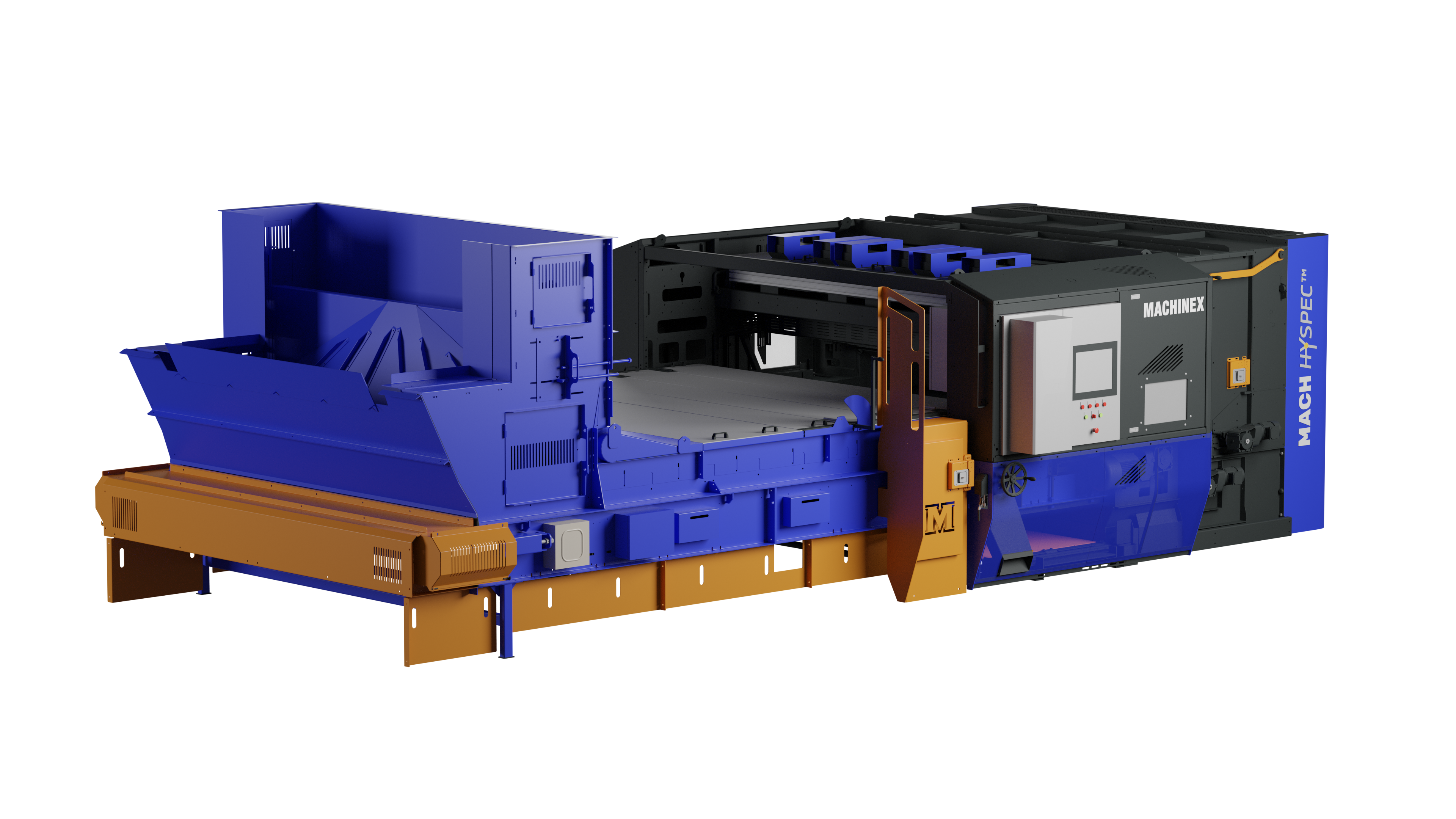
The rendering process
The process of 3D rendering involves several key elements that seamlessly combine to create breathtaking results. It all begins with modelling, where digital artists utilize specialized software like Blender, 3ds Max, or Maya to craft a detailed 3D model of the object or scene they wish to visualize. This model serves as the foundation, defining the shape and structure of the virtual creation.
Once the modelling phase is complete, the next step is texturing. Artists utilize software such as Substance Painter or Adobe Photoshop to apply textures to the 3D model, imbuing it with surface details like colors, patterns, and materials. This meticulous process adds depth and realism to the virtual object, ensuring its visual credibility.
Subsequently, lighting enters the stage. Artists painstakingly set up virtual lights within the 3D scene, emulating real-world lighting conditions. The interplay of light, motion blur and shadow, enhanced by advanced ray-tracing techniques, profoundly impacts the final real-time rendering and rendered image. It shapes the object’s appearance, mood, and overall atmosphere with a level of realism that captivates the viewer.
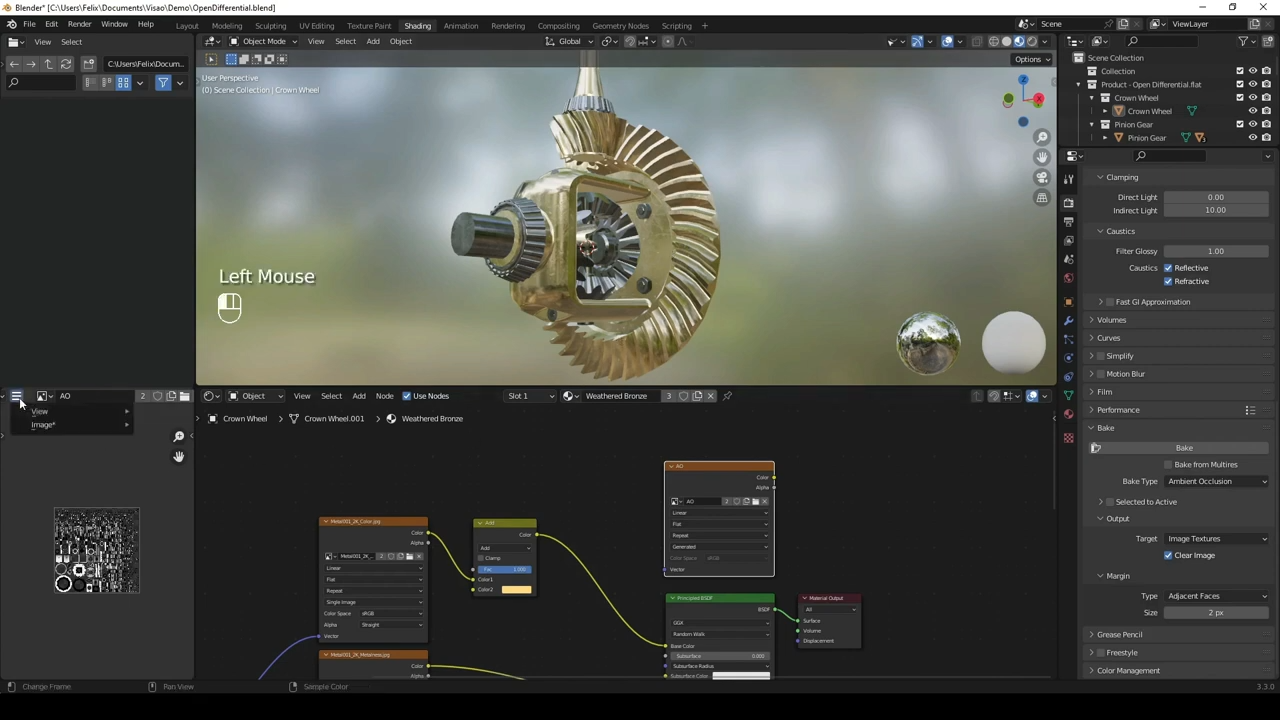
Finally, rendering techniques bring all the elements of rendered digital image together. Advanced software tools like Arnold, V-Ray, or Redshift calculates the interaction of light with virtual objects, generating a final image or animation frame.
This computationally intensive process meticulously simulates the behaviour of light rays, reflections, and refractions, culminating at final stage in a visually stunning output that showcases the full potential of 3D photorealistic renderings.
What are popular 3D rendering software?
Let’s explore some of the most popular 3D rendering software:
1. Blender: Blender is a free and open-source 3D creation suite that supports the entire 3D pipeline, including modeling, animation, rigging, simulation, and rendering. It offers a powerful rendering engine called Cycles, which supports advanced features such as path tracing, global illumination, and GPU (computer graphics) acceleration.
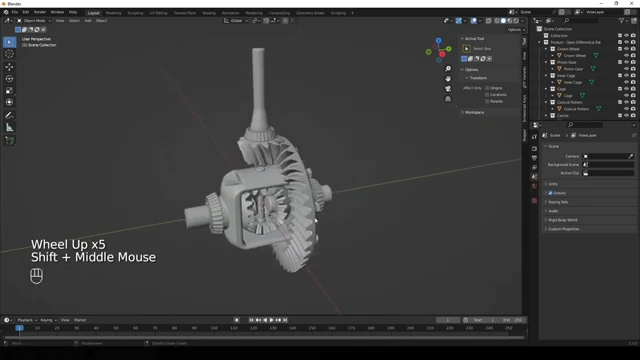
2. Autodesk 3ds Max: 3ds Max is a comprehensive 3D modeling, animation, and rendering software widely used in architectural visualization, for interior designers, and entertainment industries. It provides robust tools for creating realistic visualizations, including its renowned rendering engine, Arnold.
3. Chaos V-Ray: V-Ray is a widely used rendering engine known for its photorealistic capabilities. It integrates seamlessly with popular 3D modeling software like 3ds Max, Maya, SketchUp, and Rhino, allowing users to achieve high-quality renderings with advanced lighting, shading, and material options.
4. Maxon Cinema 4D: Cinema 4D is a versatile 3D software known for its ease of use and intuitive interface. It offers a range of rendering options, including its built-in physical renderer and integration with third-party rendering engines like Arnold and Octane.
5. Luxion KeyShot: KeyShot is a real-time 3D rendering software that focuses on ease of use and quick results. It provides a highly interactive and intuitive workflow, allowing users to create stunning visuals with minimal effort. KeyShot offers CGI ( computer generated imagery) and a vast library of materials and environments.
6. Autodesk Maya: Maya is a powerful 3D animation and rendering software widely used in the film, television, and gaming industries. It offers a comprehensive set of tools for creating intricate 3D models, animations, and visual effects. Maya supports various rendering engines, including Arnold and RenderMan.
Understanding 3D Visualization
Simply put, 3D visualization represents objects or scenes in a three-dimensional space, allowing viewers to interact and engage with the content. It goes beyond realistic images, enabling users to explore and manipulate virtual environments in real time.
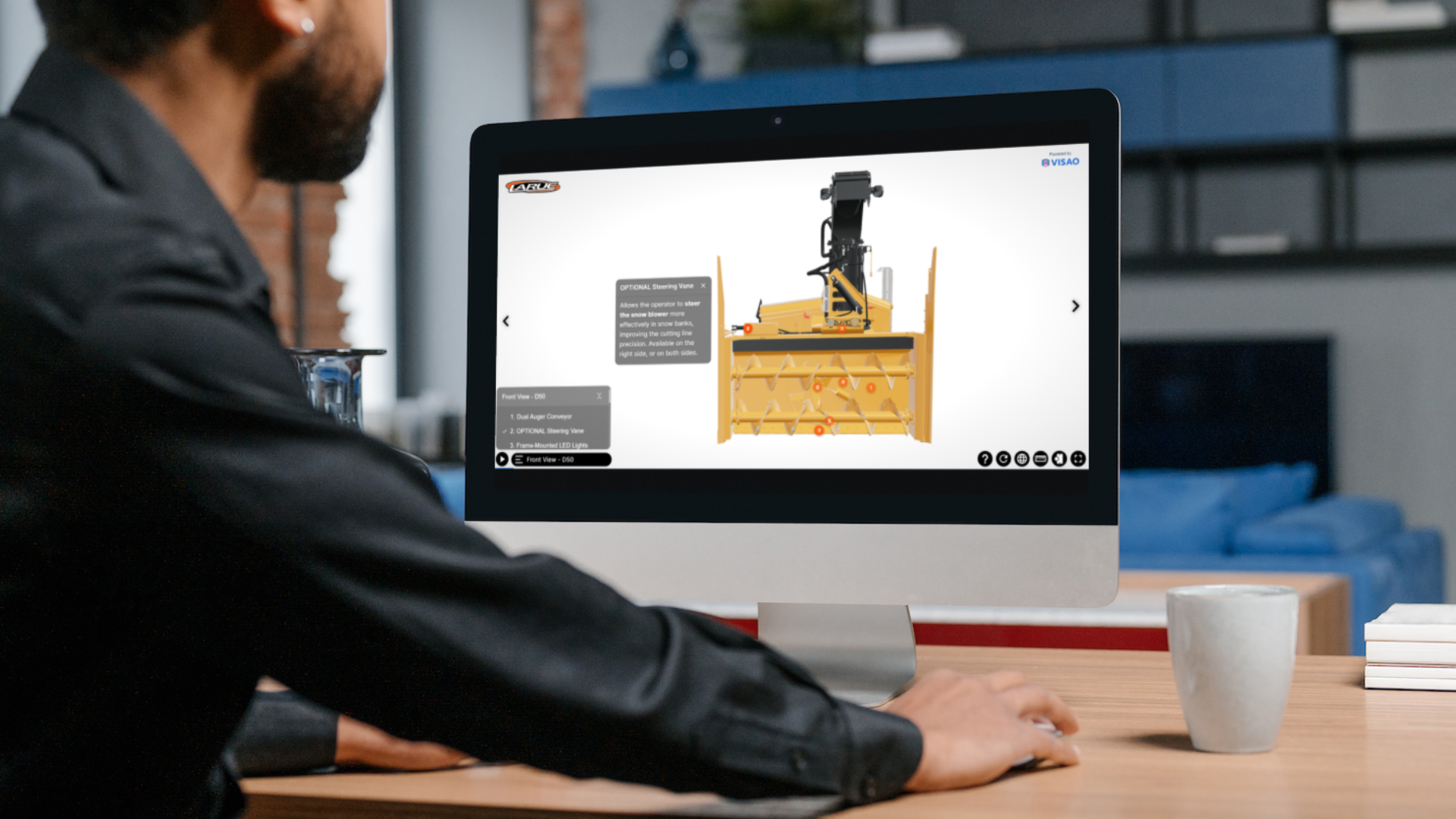
The concept of 3D visualization opens up a world of interactive possibilities. Users can navigate virtual spaces, zoom in on specific details, rotate objects from different camera angles around, and customize certain aspects.
How to embed a 3D model viewer in Wordpress
This level of interactivity immerses viewers, enhancing their understanding of products and capturing their attention in ways traditional media cannot. Check out this example just below done with Visao’s web platform:
Notably, studies have shown that an overwhelming 95% of consumers prefer interactive 3D experiences over video playback. This finding underlines the immense impact of interactive media visualization in driving successful sales outcomes.
By providing a dynamic and engaging experience, 3D visualization captivates potential customers, fostering a deeper understanding of products and increasing their desire to engage further.
The Main Differences between 3D Rendering and 3D Visualization
3D rendering is primarily focused on creating static images or animations with high-quality visuals, while 3D visualization emphasizes interactive experiences and engagement.
While 3D rendering produces 2D images, 3D visualization immerses users in a dynamic and interactive 3D environment.
With 3D visualization, content can be easily updated on the cloud, allowing for real-time changes with a simple refresh, while 3D rendering requires creating new images or animations for any updates.
Cost Comparison: 3D Rendering vs. 3D Viewer
Rendering encompasses various elements such as modeling, texturing, lighting, and rendering software, all of which require specialized skills and tools. These factors contribute to significant expenses. Additionally, the complexity and level of detail required for different projects can further influence costs.

To achieve high-quality 3D renders, it often requires either possessing the necessary expertise or collaborating with external professionals who typically charge hourly rates. The cost can vary depending on the model’s intricacy and the project’s specific requirements.
To give you a sense of the potential expenses involved, here’s a table highlighting the approximate price range for different types of 3D rendering projects:
Type of Rendering Price Range
| 3D Floor Plan | 300 $ – 500 $ |
| 3D Interior Rendering | 300 $ – 1500 $ |
| 3D Exterior Rendering | 300 $ – 1000 $ |
| 3D Aerial Rendering | 500$ – 2000 $ |
| 3D Animation | 100 $ to 300 $ per hour |
As you can see from few examples, the costs can vary depending on the complexity and scope of the project, as well as the expertise of the 3D rendering professionals involved.
In contrast, 3D viewer platforms offer a cost-effective alternative for showcasing 3D models without incurring additional rendering costs. With a 3D viewer, you initially pay a service fee to create the 3D models, and then you pay a monthly amount to host your 3D viewer on the web.
At Visao, we offer custom packages starting at $250 per month for hosting, providing you with a range of valuable features and capabilities:
- A 3D model editor that allows you to manage animations, lighting, and textures of your products.
- A content management system (CMS) that enables you to create customized interactive 3D presentations with annotations.
- Hosting and 3D visualization within the Visao viewer, ensuring a seamless and immersive viewing experience for your audience.
- An augmented reality (AR) tool compatible with iOS and Android devices, allowing you to leverage AR technology for enhanced visualization.
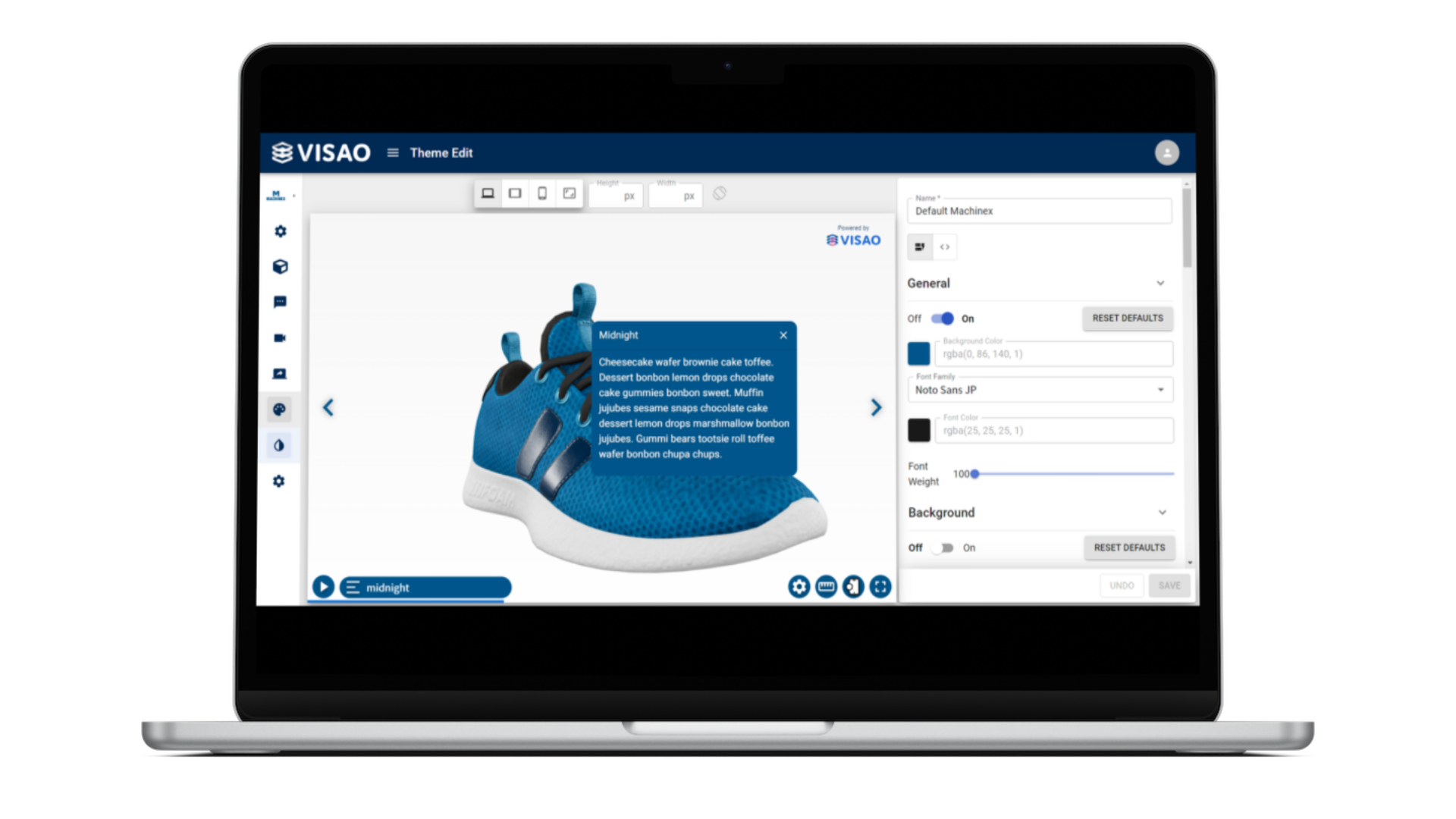
By leveraging a 3D viewer platform like Visao, you save on rendering costs and gain access to a comprehensive set of tools and features that empower you to create engaging and interactive 3D experiences for your marketing and sales needs.
Does an IFrame have an impact on SEO in Google Search?
The Benefits of 3D Viewer for Marketing and Sales
Incorporating a 3D viewer into your marketing and sales strategy opens up a world of advantages tailored specifically for professionals in the manufacturing industry:
Flexibility
A 3D viewer provides unparalleled flexibility, allowing potential customers to engage in interactive and personalized product exploration. They can navigate through virtual environments, zoom in on specific details, rotate objects from different angles, and even customize certain aspects.
This level of interactivity captivates your audience and enhances their connection with your products, making the sales experience more immersive and memorable.
Professional Efficiency
With a 3D viewer, you can generate customizable 3D renders at a minimal additional cost using the same 3D model utilized for the viewer. This efficient process eliminates the need for repetitive rendering tasks, saving time and resources.
By leveraging the same model for both the viewer and renders, you ensure consistency across multiple angles of your marketing materials while streamlining your content creation workflow.

Skill Externalization
Utilizing a 3D viewer platform allows you to externalize the need for specialized in-house rendering expertise. Instead of investing in extensive training or hiring costly professionals, you can rely on the capabilities of the 3D viewer platform.
This enables you to focus on your core competencies while leveraging the platform’s built-in features and tools for an exceptional visual experience.
Eye-Catching Marketing
The immersive nature of a 3D viewer sets your brand and products apart from competitors. By presenting your offerings in a dynamic and visually captivating manner, you leave a lasting impression on potential customers.
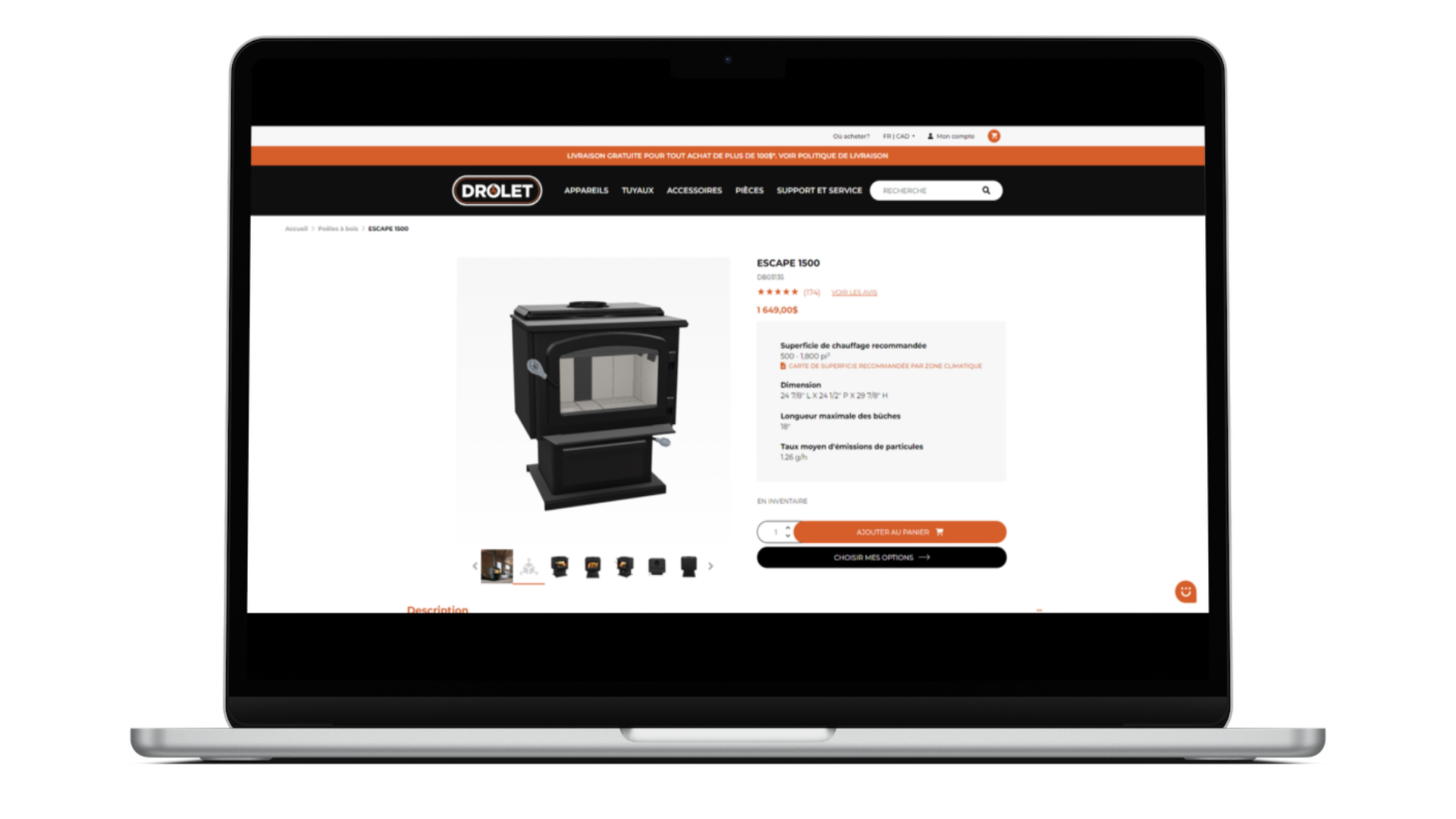
The ability to explore intricate details, visualize different product configurations, and experience your products in a virtual environment significantly enhances their engagement and understanding. This captivating marketing approach differentiates your brand and drives higher levels of customer interest.
BONUS: Once your 3D viewer is ready, you can easily add augmented and virtual reality features.
Precise and Real Life Evaluation
A 3D viewer allows users to examine even the smallest details of your products, test different configurations, and evaluate their functionality with precision. This level of accuracy empowers potential customers to make informed decisions and builds confidence in your offerings.
By providing a realistic and interactive product evaluation experience, you facilitate a deeper understanding and connection of final product with your audience.
The long-term benefits
The long-term benefits of incorporating a 3D viewer extend beyond immediate advantages. You save costs and resources over time by eliminating the need for repetitive rendering tasks and enhancing efficiency.
Streamlining your content creation workflow and design process and ensuring consistency in your marketing materials contributes to a more efficient and cost effective sales process.
What does Visao offer?
At Visao, we offer comprehensive, software tools and services tailored to the needs of marketing and sales professionals in the manufacturing industry.
Our solutions encompass 3D viewers and renders, empowering your marketing and sales efforts with cutting-edge technology and expertise.
How to import a .STEP file into Blender?
Importing a .STEP file into Blender is a straightforward process that allows you to bring external 3D models into the Blender workspace for further editing and manipulation. Follow these simple steps to import a .STEP file into Blender:

Ready to see your computer aided design in 3D?
Understanding the differences between 3D rendering and 3D visualization is essential for marketing and sales professionals in manufacturing companies. While 3D rendering focuses on to create photorealistic images, 3D visualization offers interactive experiences.
For marketing and sales, leveraging a 3D viewer platform brings advantages such as flexibility, efficient customization of 3D renders, eye-catching visuals, and precise product design and manufacturing process evaluation.
Incorporating a 3D viewer into your content strategy can revolutionize your marketing efforts. Explore the possibilities of a 3D viewer platform like Visao to captivate your audience, enhance product understanding, and drive successful outcomes in the manufacturing industry.
Take action today and discover how a 3D viewer can transform your marketing and sales approach. Elevate your content and engage your audience like never before.

