What are PBR materials? What does PBR stand for?
A PBR material, which actually stands for Physics-Based Rendering material, is a virtual material pipeline that can simulate any kind of physical material to particularly improve a 3D model. It includes a multitude of parameters such as base color, metalness and roughness. For example, they can simulate physical materials such as tiles, various types of wood, concrete, metal, facades and backdrops.
It does so by accurately simulating diffuse, specular reflections and refractions between surfaces. It is one of those technologies that aren’t necessary for creating a model, but it does make it more of quality. In fact, it is more and more widespread and standardized thanks to the worldwide increase in computing power.
Physics-based rendering materials have been used in film for decades, but it wasn’t until 2007 that they made their appearance in 3D. This approach is now so common that it is used by most 3D, art professionals and AAA games. Wreck-It Ralph and Oblivion are two films that use PBR.
Here is an example of a PBR material of grass.
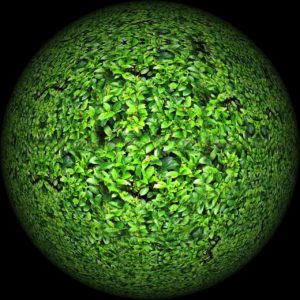
This article will give you everything you need to know about PBR materials, how they work, how to apply them and its different elements.
What are the advantages of using PBR material?
Using Physically-Based Rendering (PBR) materials offers several advantages:
1. Versatile Material Description: PBR materials can describe various material properties like gloss, metallization, roughness, etc., all within a single document. This simplifies material sharing and texture creation.
2. Scalability: PBR materials make it easy to adjust material intensity on a texture object, allowing for scalability. The pixel shader only needs to run once for each pixel on the object.
3. Efficiency: PBR pipelines are fast and efficient for rendering scenes, making them ideal for both physically based rendering and real-time applications.
4. Interoperability: PBR materials follow standardized formats, enabling easy sharing between different applications such as Unreal Engine, Unity, Blender, and game design software. This reusability saves time across various scenes.
5. Realism Enhancement: PBR simplifies the process of achieving realistic 3D objects in different lighting conditions. It defines base materials for various surfaces and calculates their appearance based on lighting conditions, improving visual quality and realism in your work.
What is the purpose of using PBR material?
As mentioned above, PBR material is typically used to add a realistic feel and textures to objects. This type of file is most often used in computer graphics and VR applications to texture 3D objects. However, they can also be used to texture 2D sprites or in real-time rendering engines.
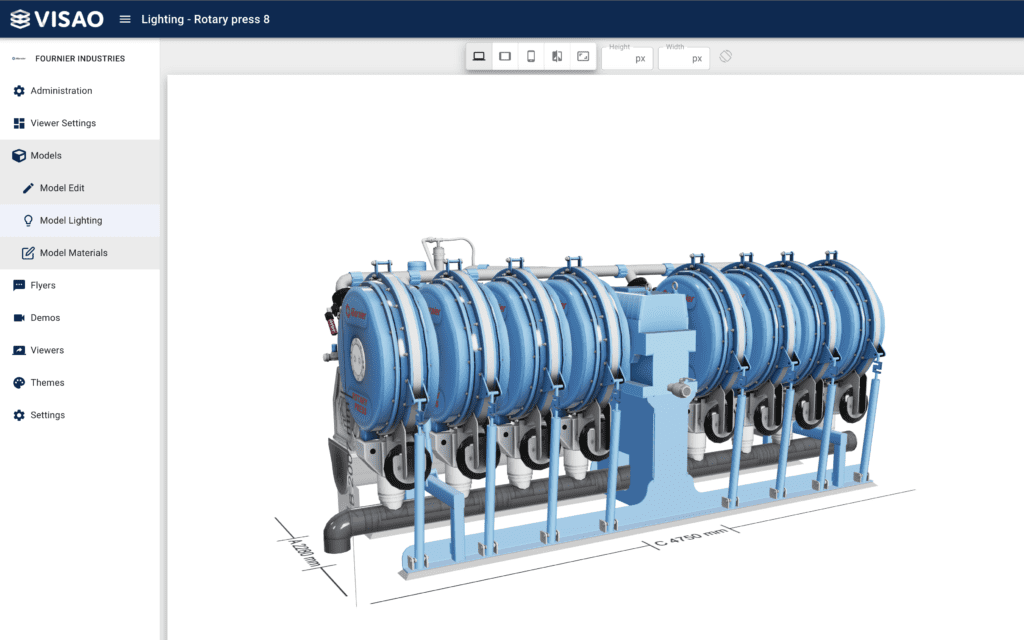
How do you make a PBR material? Where can I find them?
Creating PBR materials can be done through various methods, but it’s essential to consider the complexity and time involved. Techniques like using a polarized camera system or advanced software like Substance Designer are options. However, these approaches can be intricate.
The good news is that many third-party sources on the web offer ready-made and free PBR materials, making them easily accessible. Libraries like ambientCG and FreePbr provide these files, saving you time and effort.
Additionally, at Visao, our team of 3D experts is here to assist you in selecting and applying the most suitable PBR materials for your 3D visualizations, ensuring the best results for your projects.
How do you apply a PBR material on a 3D model?
Applying PBR materials to a 3D model can be accomplished through various methods, depending on the software you’re using. Here’s a general overview:
1. Using 3D Modeling Software: Software like Blender, Maya, and 3ds Max often have built-in PBR material editors. You can apply PBR materials as follows:
– Import PBR Files: Access the Materials panel and click the Import button to bring the PBR material into your project.
– Material Selection: The imported material will be listed among your materials. You can then select it and apply it to any object within your 3D model.
– Saving Materials: Most 3D modeling software allows you to save materials for future use.
2. Visao’s Online 3D Visualization Platform: For a user-friendly and online solution, Visao’s 3D visualization platform provides a straightforward way to enhance your 3D models with PBR materials. You can achieve realistic results with just a few clicks, simplifying the process of applying PBR materials to your 3D projects.
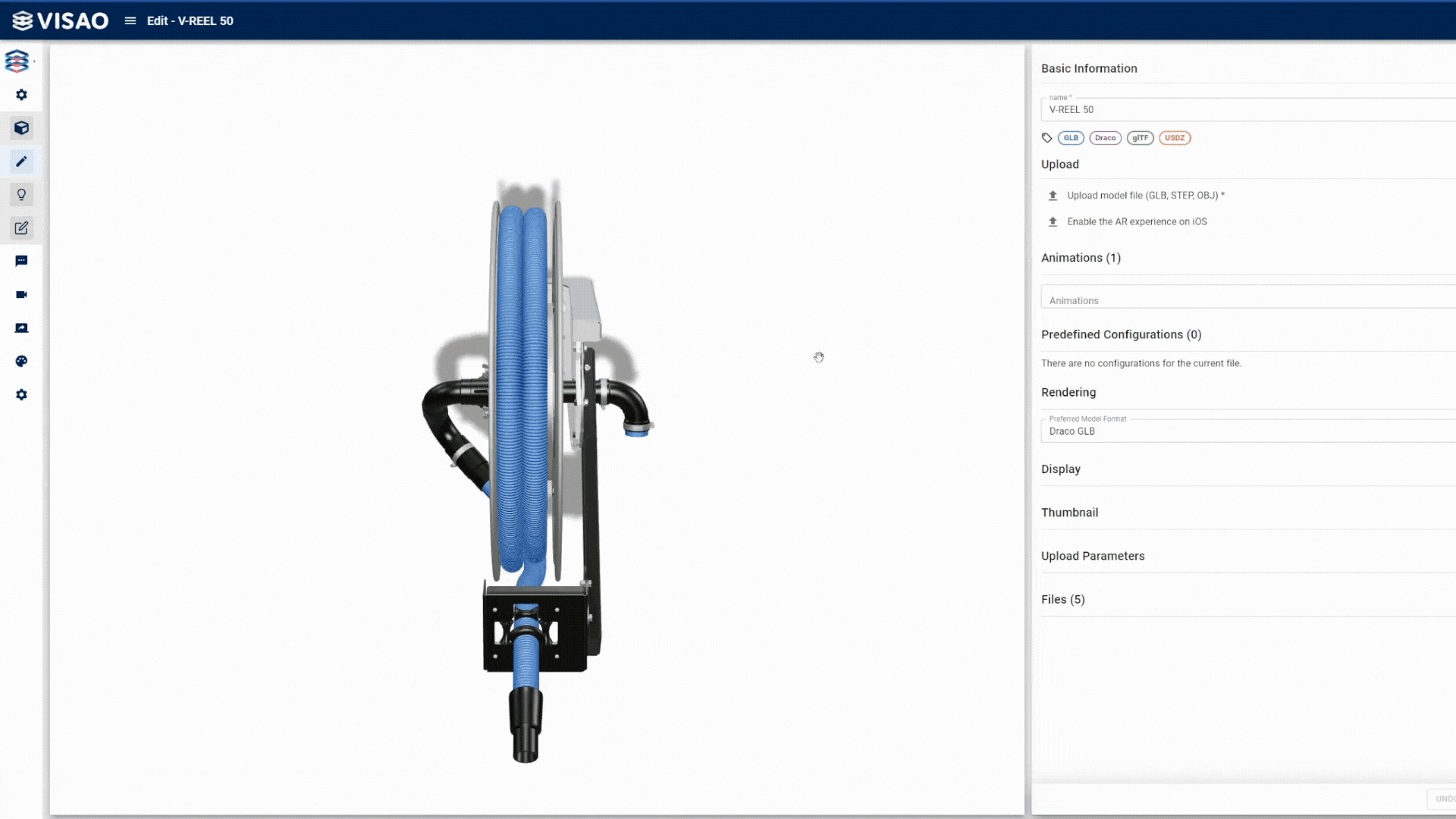
The method you choose will depend on your specific software and project requirements, with both built-in software options and online platforms offering flexibility and convenience for working with PBR materials.
How do PBR materials create realistic and specular textures on materials using linear space rendering?
Creating realistic and specular textures with PBR (Physically Based Rendering) materials involves understanding how light and shading interact with real-world materials, and it relies on the concept of linear space rendering.
In PBR, a surface is described as a collection of small reflecting facets, and their orientation determines the surface’s roughness. If these facets have random orientations, the surface will appear diffused. Conversely, if the facets are generally aligned, the surface will exhibit a smooth, reflective appearance.
To enhance the realism, PBR materials are often paired with the Fresnel effect, which governs how much light is reflected based on the viewing angle. This combination results in textures that closely mimic the behavior of real-world materials, making PBR materials a powerful tool for achieving lifelike visual effects.
What is the file format for PBR materials?
The file format for PBR (Physically Based Rendering) materials primarily includes image formats such as JPEG (.jpg) and PNG (.png).
Additionally, the .fbx extension can also be used in certain cases for 3D models, which may include associated PBR texture files.
How does the PBR file encode values?
BR (Physically Based Rendering) materials employ a distinct approach for encoding values, departing from traditional methods like reflective, roughness, or metalness. Instead of these conventional techniques, PBR materials utilize a set of six channels, each dedicated to specific types of textures.
The primary channel is the Base Color, which defines the material’s fundamental color. Accompanying this are three Roughness channels that dictate how smooth or rough the material appears to light. Additionally, there are two Metallic channels that convey whether the material exhibits metallic or non-metallic properties.

The uniqueness of PBR lies in its reliance on the inherent characteristics of the material to govern its interaction with light. For instance, when working with a wooden PBR material, you’d specify a high diffuse value, indicating that it scatters light effectively, and a low reflectivity, reflecting the fact that wood doesn’t exhibit strong reflectance.
Furthermore, PBR materials incorporate a sophisticated shader featuring two essential tags. The Base Color tag allows for the definition of the material’s base color, which can be set using the standard #RRGGBB format or chosen from a comprehensive spectrum using an RGB color picker.
Do I have to use metalness and reflectivity in my PBR material? What about diffuse?
You are not obligated to use metalness and reflectivity in your PBR material, but it is generally recommended for the flexibility and nuanced control they offer. You can indeed achieve excellent results using a combination of specular and diffuse components or even a color map alone. However, the decision to employ metalness and reflectivity depends on the specific requirements of your material.
There are situations where different values for various components of the material are necessary. For instance, if you aim to create a realistic gloss effect for a metallic material, you might require a reflectivity value higher than the norm. This adjustment becomes crucial because gloss directly impacts the amount of luminance reflected from the surface.
Need help with integrating PBR materials in your 3D model?
Visao provides a web-based platform that allows manufacturers to use their industrial files to create interactive 3D visualizations of their products for marketing, sales processes, trade shows and production.
We specifically use base color, metalness, roughness, emissivity, occlusion and normality parameters in our PBR materials.
Do you need help integrating PBR or even custom recommendations for producing new photorealistic 3D models of your industrial designs? Contact us and we’ll be happy to help you with the process!

